Hi, i'm trying to set the recaptcha on my form, but in the setup tab in the contact form page i can't see the item "Load Google NoCaptcha" and "Check Google NoCaptcha". How can I add these?
thanks
thanks
Hi makelabsrl,
Are you using an Easy form ? because if yes then you will need to switch to the advanced mode.
If you are in the advanced mode then the NoCaptcha actions are under the "Anti spam" group
Best regards
Are you using an Easy form ? because if yes then you will need to switch to the advanced mode.
If you are in the advanced mode then the NoCaptcha actions are under the "Anti spam" group
Best regards
Easy or simple?
Anyway, I can't remember.. I just add a new form, normal, not simple, but the action I mentioned aren't under the group Antispam
Anyway, I can't remember.. I just add a new form, normal, not simple, but the action I mentioned aren't under the group Antispam
What do you have under the Anti spam group then ?
I have only these:
How can I do this? I have to upgrade to version 6? in this case can i use the same form?
thanks
thanks
Hi makelabsrl,
No, you just need to download and install the latest release of CFv5. It looks like the version you have is quite old and does not support Google ReCaptcha.
Bob
No, you just need to download and install the latest release of CFv5. It looks like the version you have is quite old and does not support Google ReCaptcha.
Bob
Ok, I solved, thanks
This topic is locked and no more replies can be posted.

