Edit: Problem appears in the Backend
I have successfully created a modal which contains a form to add elements BUT if i use the Modal Code from here inside a view (Custom HTML) Element it renders it like attached. Can someone Please give me a Hint what i can do? Is it because of an old version of semantic ui?
Other Question: The Joomla! integrated Bootstrap Solution is also not working (at all) when used on a Chronoconnectivity Event Page is this already known?
Bootstrap Example Code (no effect on click)
and the Close Icon are missplaced (think because of the Wide Content)
I've tried a couple of things but when i use the Original Structure Infos from Semantic UI it looks like you see below:
I have successfully created a modal which contains a form to add elements BUT if i use the Modal Code from here inside a view (Custom HTML) Element it renders it like attached. Can someone Please give me a Hint what i can do? Is it because of an old version of semantic ui?
Other Question: The Joomla! integrated Bootstrap Solution is also not working (at all) when used on a Chronoconnectivity Event Page is this already known?
Bootstrap Example Code (no effect on click)
<?phpAnd the Semantic ui Modal as Screenshots attached.
$modal_params = array();
$modal_params['title'] = 'This is the title';
$modal_params['backdrop'] = "false";
$modal_params['footer'] = '<p>This is the footer.</p>';
$body = '<div><div>Something</div><p>An image and some text.</p></div>';
?>
<a href="#myModal" class="btn" data-toggle="modal"> Click here to see my image with a caption.</a>
<?php echo JHTML::_('bootstrap.renderModal', 'myModal', $modal_params, $body); ?>
- The Content Section is to wide,
- the height of the Select Dropdown is too large
- and the Close Icon are missplaced (think because of the Wide Content)
and the Close Icon are missplaced (think because of the Wide Content)
I've tried a couple of things but when i use the Original Structure Infos from Semantic UI it looks like you see below:
Hi Proximate,
What happens when you apply the latest update ? does it fix any of these issues ?
Best regards
What happens when you apply the latest update ? does it fix any of these issues ?
Best regards
Hi Max
sorry for the late response, yes the Rendering Issue is still here - i have created a a little CSS Override to bring a better look and feel:
So it looks ok for the moment but the "issue" still exists.
Kind regards
Proximate
sorry for the late response, yes the Rendering Issue is still here - i have created a a little CSS Override to bring a better look and feel:
<style type="text/css">I solved the overlapping width issue with a width Class for the input fields (eight wide)...
.ui.selection.dropdown{min-height:0 !important;}
</style>
So it looks ok for the moment but the "issue" still exists.
Kind regards
Proximate
This topic is locked and no more replies can be posted.

