I am able to download a csv file from one of my tables. But when I open the file in Excel the columns are not properly aligned. For example, if the record has not been modified then there is no date in "modified" and the columns after that in the record are moved over. If the record has been modified then the columns are all fine. I have tried to change the setting by going into the Modify Table page. I can't change the default setting for the table field and the Null column is always checked.
How can I get the columns aligned properly?
Thanks,
Karen
How can I get the columns aligned properly?
Thanks,
Karen
Hi Karen,
some screenshots should help understand the problem better!🙂
Best regards
some screenshots should help understand the problem better!🙂
Best regards
Max, thanks for getting back to me so quickly. I have attached three screen grabs: 1) showing what the Build Table screen looks like; 2) The table with data; 3) the CSV download of the table in Excel. As you can see the records with the modified date as null are shift one column to the left. The table was initially loaded using the MySQL add-in for Excel.
My guess is that I can't fix this without reloading the table unless there is something I can do in phpmyadmin. If so please tell me.
If I have to reload the table is it OK to empty it in phpmyadmin?
Then when I reload with MySQL for Excel I will have to set the parm in Column Options to Allow Empty.
Thanks for your help,
Karen
My guess is that I can't fix this without reloading the table unless there is something I can do in phpmyadmin. If so please tell me.
If I have to reload the table is it OK to empty it in phpmyadmin?
Then when I reload with MySQL for Excel I will have to set the parm in Column Options to Allow Empty.
Thanks for your help,
Karen
Hi kkurtz,
What exactly is in the CSV file? You may be able to fix this by using the Data > From Text option in Excel as that gives you more control over the way the data is parsed.
Bob
What exactly is in the CSV file? You may be able to fix this by using the Data > From Text option in Excel as that gives you more control over the way the data is parsed.
Bob
Hi Bob,
I tried the Data>From Text option and get the same result - the columns don't align properly.
I am attaching a ZIP of the CSV and Excel files with a sample of my data. When you open this in Excel you will see that the first record is aligned properly. But the 2nd and 3rd records are not. In the latter two records the modified field is null so everything after that is moved over one column. Nulls in the other columns don't seem to cause the same problem.
Thanks for your help,
Karen[file=10130]chronofile-csv.zip[/file]
I tried the Data>From Text option and get the same result - the columns don't align properly.
I am attaching a ZIP of the CSV and Excel files with a sample of my data. When you open this in Excel you will see that the first record is aligned properly. But the 2nd and 3rd records are not. In the latter two records the modified field is null so everything after that is moved over one column. Nulls in the other columns don't seem to cause the same problem.
Thanks for your help,
Karen[file=10130]chronofile-csv.zip[/file]
Hi Karen,
I'm not familiar enough with CCv6 to have much idea what is causing this. I would expect the NULL entries to be included as empty strings in the CSV file - evidently that is not happening. Please ask Max to take a look using the Contact Us menu above and linking to this thread.
Bob
I'm not familiar enough with CCv6 to have much idea what is causing this. I would expect the NULL entries to be included as empty strings in the CSV file - evidently that is not happening. Please ask Max to take a look using the Contact Us menu above and linking to this thread.
Bob
Hi,
There was a glitch affecting this and it should be fixed in the next update!
Best regards
There was a glitch affecting this and it should be fixed in the next update!
Best regards
This topic is locked and no more replies can be posted.

