Hi,
The calendar pops up fine, but is not showing the navigation bars on the top bar. It still works when clicking the left or right side of the bar but this would be confusing to users. In preview the arrows do show up. Just not showing when I link a menu item to the form.
I attached a screenshot.
Cheers,
The calendar pops up fine, but is not showing the navigation bars on the top bar. It still works when clicking the left or right side of the bar but this would be confusing to users. In preview the arrows do show up. Just not showing when I link a menu item to the form.
I attached a screenshot.
Cheers,
Hi neveryonas,
If it does work fine in the preview then something on your website front is affecting this with CSS, please right click the arrow area and select "inspect" to check the CSS rules applied and remove any of them in your stylesheets, or send a link to the form so we can check it.
Best regards
If it does work fine in the preview then something on your website front is affecting this with CSS, please right click the arrow area and select "inspect" to check the CSS rules applied and remove any of them in your stylesheets, or send a link to the form so we can check it.
Best regards
Hi,
I tried looking but not a CSS expert. If you wouldn't mind showing me where in the CSS it is being hidden that would be great.
Link is https://www.bonsai-bci.com/index.php/test-new-form
I tried looking but not a CSS expert. If you wouldn't mind showing me where in the CSS it is being hidden that would be great.
Link is https://www.bonsai-bci.com/index.php/test-new-form
Hi neveryonas,
It looks as though you have removed the calendar from the form - makes finding the error tricky. Please post a link to a form with a working calendar - a simple test from is fine.
Bob
PS I see that there are a bunch of JavaScript errors from your Google Analytics code - you might want to fix those, I don't think that they will cause a problem with the calendar but they might.
It looks as though you have removed the calendar from the form - makes finding the error tricky. Please post a link to a form with a working calendar - a simple test from is fine.
Bob
PS I see that there are a bunch of JavaScript errors from your Google Analytics code - you might want to fix those, I don't think that they will cause a problem with the calendar but they might.
Hi Bob,
Its the Date of birth field. Calendar pops up when clicking it
I will look into those javascript errors
Cheers
Bonnie
Its the Date of birth field. Calendar pops up when clicking it
I will look into those javascript errors
Cheers
Bonnie
Hi Bonnie,
There is no "Date of birth" field!
Best regards
There is no "Date of birth" field!
Best regards
Weird. Sorry about that, permissions weren't set up correctly on that field.
Can you try again. Should show up now
Can you try again. Should show up now
Hi neveryoneas,
There is some CSS in your template that is setting the heading font color to white. See in the file https://www.bonsai-bci.com/templates/forte/css/bootstrap/bootstrap-default-min.css
There is some CSS in your template that is setting the heading font color to white. See in the file https://www.bonsai-bci.com/templates/forte/css/bootstrap/bootstrap-default-min.css
a.btn,table.table th {
color: #fff!important
}Bob
Perfect, thanks. Do you know how I could create a custom override?
Hi neveryonas,
This seems to work - you can add it in a Custom > CSS element in your form
This seems to work - you can add it in a Custom > CSS element in your form
table.year th {
color: blue !important;
}Bob
Bob,
You are awesome and you made my day! Thanks a bunch!
Cheers
Bonnie
You are awesome and you made my day! Thanks a bunch!
Cheers
Bonnie
This topic is locked and no more replies can be posted.

