I have a CC6 page that performs a Read Data (read_standings) with a Model Standings.
I have created a view Table called Record.
When I enter this in the Columns List
Standings.total_wins:WINS
Standings.total_losses:LOSSES
I get a table with two columns WINS and LOSSES and values of both 9 & 8 (as expected)
What I would like to do is have a single column that shows 9-8 and call the column header RECORD.
I have tried worked on the syntax to here
fn:{var:read_standings.0.Standings.total_wins}-{var:read_standings.0.Standings.total_losses}:RECORD
and what i get is 9-8:RECORD in the column header and nothing where I want the 9-8 enter.
Can someone help me sort out this syntax?
I have created a view Table called Record.
When I enter this in the Columns List
Standings.total_wins:WINS
Standings.total_losses:LOSSES
I get a table with two columns WINS and LOSSES and values of both 9 & 8 (as expected)
What I would like to do is have a single column that shows 9-8 and call the column header RECORD.
I have tried worked on the syntax to here
fn:{var:read_standings.0.Standings.total_wins}-{var:read_standings.0.Standings.total_losses}:RECORD
and what i get is 9-8:RECORD in the column header and nothing where I want the 9-8 enter.
Can someone help me sort out this syntax?
Hi vividal,
You would need this in the columns list:
You would need this in the columns list:
whatever:RECORDAnd in the columns views:
whatever:{view:custom}And in the "custom" view which can be of type HTML:{var:table_name.row.Standings.total_wins} - {var:table_name.row.Standings.total_loesses}Best regards
I have the same issue than vividal.
I have followed the steps indicated by Max but I do not obtain the desired results.
If I write in "custom" the sentence in this way I do not get any results:
{var:read_equipos.row.Equipo.Codigo_Equipo} - {var:read_equipos.row.Equipo.Condiciones}
However if I try the following:
{var:read_equipos.1.Equipo.Codigo_Equipo} - {var:read_equipos.1.Equipo.Condiciones}
I get the correct result for row 1 but I need the correct data of each row.

Any idea how to solve.
Thanks in advance.
I have followed the steps indicated by Max but I do not obtain the desired results.
If I write in "custom" the sentence in this way I do not get any results:
{var:read_equipos.row.Equipo.Codigo_Equipo} - {var:read_equipos.row.Equipo.Condiciones}
However if I try the following:
{var:read_equipos.1.Equipo.Codigo_Equipo} - {var:read_equipos.1.Equipo.Condiciones}
I get the correct result for row 1 but I need the correct data of each row.
Any idea how to solve.
Thanks in advance.
var:table_name.row not var:read_data_name.row
Thanks for your quick help.
I have tried both, table_name and read_data , and not run.
I suppose that table_name is the name of the table in the database. It is right?
Thanks in advance
I have tried both, table_name and read_data , and not run.
I suppose that table_name is the name of the table in the database. It is right?
Thanks in advance
No it's the name of the table you're displaying it in.
Table_name is the "table view name"
This topic is locked and no more replies can be posted.

