Hi I have a problem with sending the form after the configuration in fact I always get the error:
Array
(
[email3] => Array
(
[result] => the Mail could not be sent.
[var] =>
)
)
If you can help me, thank you. Attached the configuration and the debug.
Array
(
[email3] => Array
(
[result] => the Mail could not be sent.
[var] =>
)
)
If you can help me, thank you. Attached the configuration and the debug.
Hi polimaterica ,
I can't see in either image what the From Name and From Email settings are - have you left them empty.
Also there is an 'Empty Body' error message at the top of one of the images that might be a clue.
Bob
I can't see in either image what the From Name and From Email settings are - have you left them empty.
Also there is an 'Empty Body' error message at the top of one of the images that might be a clue.
Bob
Array
(
[chronoform] => Preventivo small
[event] => submit
[NOME] => aaaaaaa
[CITTÀ] => bbbbbbbbbb cccccccccccccccc
[dati_preventivo] => ed id posuere nisi. Aenean non massa non elit eleifend varius vel et risus. Nulla facilisi. Curabitur aliquam, tortor non fringilla iaculis, sem lacus cursus velit, facilisis scelerisque turpis mauris a erat.
[info_mail__e_altro_] => Etiam pharetra pellentesque commodo. Nam vel nunc scelerisque, sollicitudin tortor ac, suscipit eros. Donec erat felis, viverra in dignissim id, blandit quis diam. In consectetur urna risus, in condimentum justo aliquam eget. Aliquam tempor urna a turpis vehicula semper. Etiam nec erat sollicitudin, condimentum eros vel, fringilla est. In elementum sit amet nibh sed iaculis. Praesent turpis quam, volutpat id nulla sit amet, suscipit semper ligula. Phasellus lectus sem, dignissim ut elit vel, laoreet elementum arcu. Integer facilisis fringilla bibendum.
[invia] => center
[option] => com_sppagebuilder
[view] => page
[id] => 6
[Itemid] => 101
[ark_inine_enabled] => 1
[arkoption] => com_sppagebuilder
)
Array
(
[email3] => Array
(
[result] => the Mail could not be sent.
[var] =>
)
)
Hi polimaterica ,
I can see that the To and From Email addresses are the same - that will cause problem s with some mail services.
Bob
I can see that the To and From Email addresses are the same - that will cause problem s with some mail services.
Bob
insert postmaster@ristrutturaresardegna.it
Hi polimaterica ,
Does the Test Email link in the Site Admin > Settings page work OK?
Does the form work if you use the preview link in the Forms Manager (it looks as though you are embedding it in another component here)?
Bob
Does the Test Email link in the Site Admin > Settings page work OK?
Does the form work if you use the preview link in the Forms Manager (it looks as though you are embedding it in another component here)?
Bob
Yes, it works
mail received in php mail

error in test with chronoform

mail received in php mail

error in test with chronoform

I inserted components only for the space ....


Hi polimaterica,
The email body is empty, and you have the "Auto add fields data" setting disabled as well, and so no email will be sent, please enable that setting or write something in the body!
Best regards
The email body is empty, and you have the "Auto add fields data" setting disabled as well, and so no email will be sent, please enable that setting or write something in the body!
Best regards
Array
(
[chronoform] => Preventivo small
[event] => submit
[NOME] => aaaaaaaaaaaaa
[CITTÀ] => bbbbbb bbbbbb
[dati_preventivo] => Lorem ipsum dolor sit amet, consectetuer adipiscing elit. Aenean commodo ligula eget dolor. Aenean massa. Cum sociis natoque penatibus et magnis dis parturient montes, nascetur ridiculus mus. Donec quam felis, ultricies nec, pellentesque eu, pretium quis, sem. Nulla consequat massa quis enim. Donec pede justo, fringilla vel, aliquet nec, vulputate
[info_mail__e_altro_] => Lorem ipsum dolor sit amet, consectetuer adinec, pellentesque eu, pretium quis, sem. Nulla consequat massa quis enim. Donec pede justo, fringilla vel, aliquet nec, vulputate
[invia] => center
[option] => com_sppagebuilder
[view] => page
[id] => 6
[Itemid] => 101
[ark_inine_enabled] => 1
[arkoption] => com_sppagebuilder
)Array
(
[email3] => Array
(
[recipients] => Array
(
[0] => formcontattaci@ristrutturaresardegna.it
)
[subject] => Nuovo form completato da ristrutturaresardegna.it
[body] =>
[from_name] => formcontattaci
[from_email] => postmaster@ristrutturaresardegna.it
[result] => the Mail could not be sent.
[var] =>
)
)
Error without From email and From name. I do not think that the fact that it is in "com_sppagebuilder" should give problems.
I can try to publish it on another page in the forum.
I can try to publish it on another page in the forum.
Array
(
[email3] => Array
(
[recipients] => Array
(
[0] => formcontattaci@ristrutturaresardegna.it
)
[subject] => Nuovo form completato da ristrutturaresardegna.it
[body] =>
[result] => the Mail could not be sent.
[var] =>
)
)
Hi polimaterica ,
Please see Max's post earlier about the empty email body.
Bob
Please see Max's post earlier about the empty email body.
Bob
Hi I had to create all the fields the autofield was not working anyway now it works, Thanks.
<p><img src="http://www.ristrutturaresardegna.it/images/bannerhome/mailpost.png" alt="" width="320" height="100" /></p>
<p>DATI DEL FORM</p>
<table style="margin-left: auto; margin-right: auto;">
<tbody>
<tr style="height: 68px;">
<td style="height: 68px;">
<p>NOME E COGNOME </p>
</td>
<td style="height: 68px;">{data:NOME}</td>
</tr>
<tr style="height: 14px;">
<td style="height: 14px;"> CITTA</td>
<td style="height: 14px;">
<p>{data:CITTA}</p>
</td>
</tr>
<tr style="height: 28px;">
<td style="height: 28px;">
<div class="ui label green">dati preventivo</div>
</td>
<td style="height: 28px;">{data:textarea4}{data:dati1}</td>
</tr>
<tr style="height: 16px;">
<td style="height: 16px;"> info mail e altro</td>
<td style="height: 16px;">{data:itextarea6}{data:dati2}</td>
</tr>
</tbody>
</table>
<p> </p>
<p><img src="http://www.ristrutturaresardegna.it/images/bannerhome/mailpost.png" alt="" width="320" height="100" /></p>
<p>DATI DEL FORM</p>
<table style="margin-left: auto; margin-right: auto;">
<tbody>
<tr style="height: 68px;">
<td style="height: 68px;">
<p>NOME E COGNOME </p>
</td>
<td style="height: 68px;">{data:NOME}</td>
</tr>
<tr style="height: 14px;">
<td style="height: 14px;"> CITTA</td>
<td style="height: 14px;">
<p>{data:CITTA}</p>
</td>
</tr>
<tr style="height: 28px;">
<td style="height: 28px;">
<div class="ui label green">dati preventivo</div>
</td>
<td style="height: 28px;">{data:textarea4}{data:dati1}</td>
</tr>
<tr style="height: 16px;">
<td style="height: 16px;"> info mail e altro</td>
<td style="height: 16px;">{data:itextarea6}{data:dati2}</td>
</tr>
</tbody>
</table>
<p> </p>

This topic is locked and no more replies can be posted.

