Hello,
I use Text area type and just 1 row appear. I change settings but nothing change.
Can you look here (message label) : https://www.artgrafik.fr/contact
Thank you
I use Text area type and just 1 row appear. I change settings but nothing change.
Can you look here (message label) : https://www.artgrafik.fr/contact
Thank you
Hi artgrafik,
You have Template CSS that sets the height to 22px - see line 731 of media/template/bootstrap-db413758.css You can over-ride this in your form CSS.
Bob
You have Template CSS that sets the height to 22px - see line 731 of media/template/bootstrap-db413758.css You can over-ride this in your form CSS.
Bob
Thanks @Grey Head,
I add
Anthony
I add
textarea#message {height:auto;}Anthony
Where exactly is this custom.css file stored?
 I've add the CSS element. And I have positioned the CSS element everywhere in the Form Designer. Unfortunately without success...
I've add the CSS element. And I have positioned the CSS element everywhere in the Form Designer. Unfortunately without success...What exactly do I have to do?
Everything is displayed correctly in the preview.
Thanks for the help.
Regards
Markus
This topic is locked and no more replies can be posted.

