I build site on subdomain and after we went live with the site the forms where not working properly anymore try to reinstall but no luck there also getting the same looks. in the database i had to remove manualy "chronoengine_acls" and "chronoengine_extensions" and "chronoengine_forms6" after each install
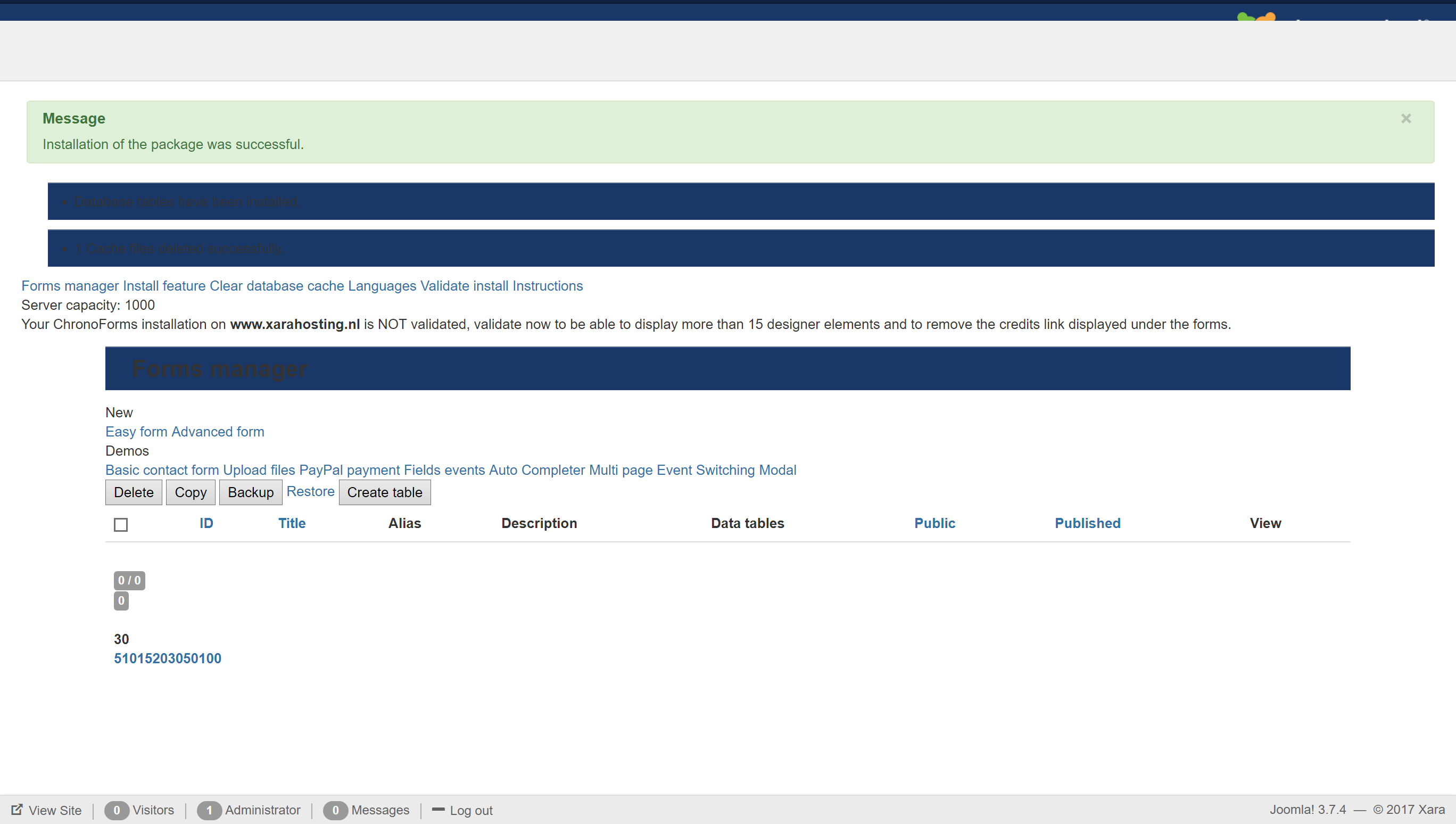
And my system info is this:
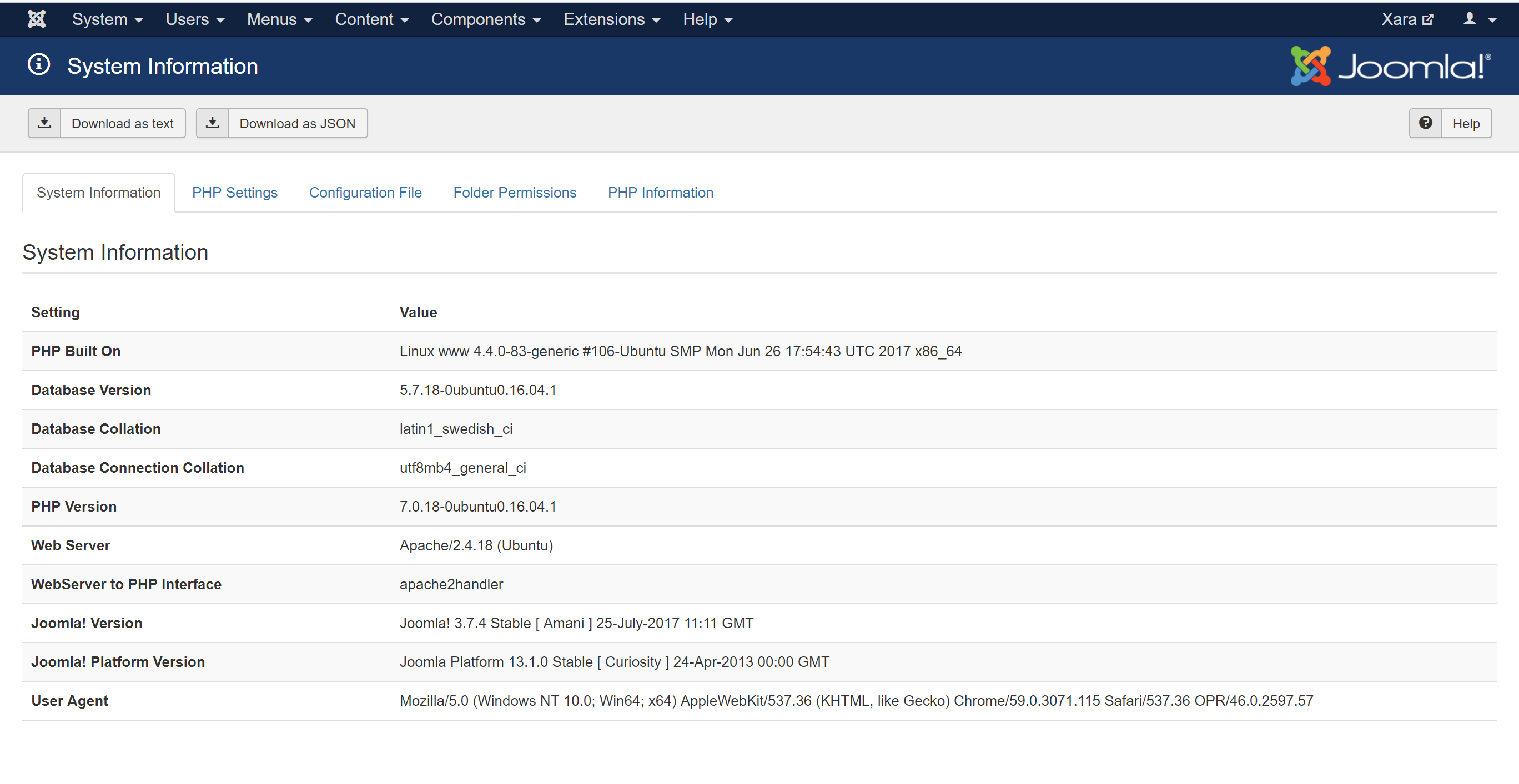
Anyone has idea for me what to do??
Thanks
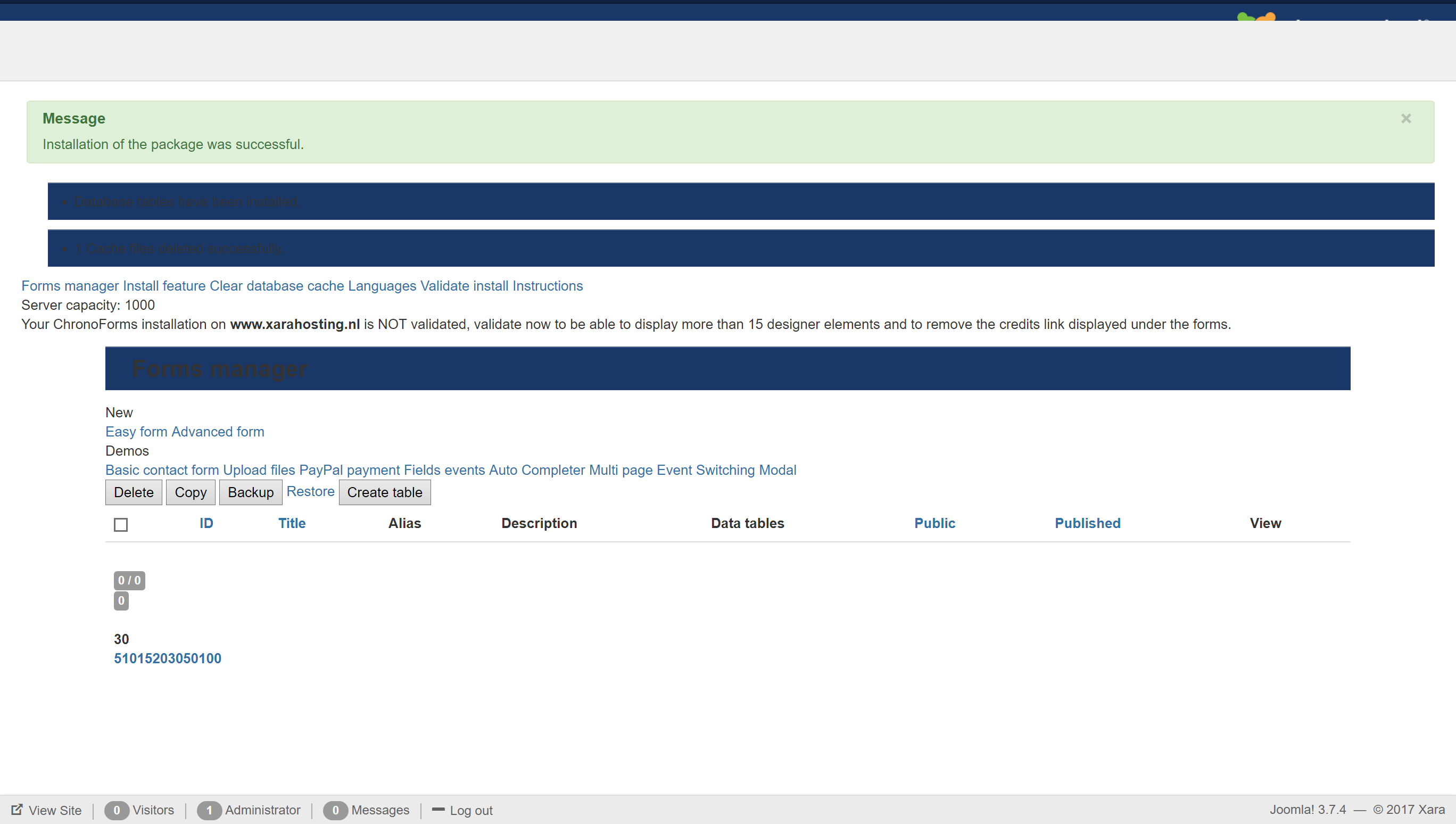
And my system info is this:
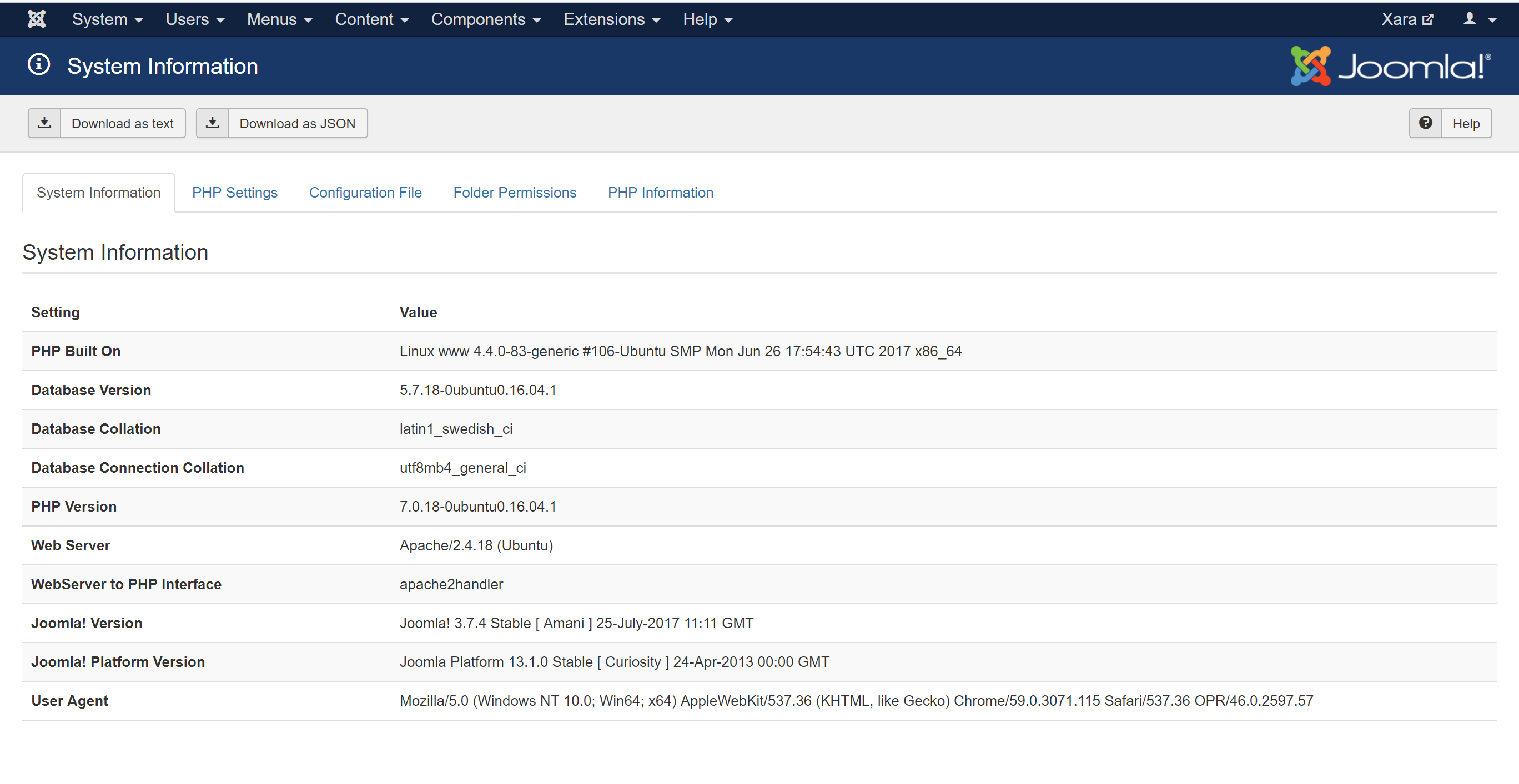
Anyone has idea for me what to do??
Thanks
Hi Andre,
I think that you have some kind of security rules on the server blocking the assets from loading, the assets are under the Joomla libraries folder and must be loaded for v6 interface to work.
Best regards,
Max
I think that you have some kind of security rules on the server blocking the assets from loading, the assets are under the Joomla libraries folder and must be loaded for v6 interface to work.
Best regards,
Max
Hi Max,
Thanks for your answer .....but we have tried everything but still no luck if i try to install other modules/plugins there are no issues so dont know what to do anymore
Regards
André
Thanks for your answer .....but we have tried everything but still no luck if i try to install other modules/plugins there are no issues so dont know what to do anymore
Regards
André
Hi André,
Have you checked with your web-host that the libraries folder is writeable? If necessary you can copy the
/libraries/cegcore2 folder over from the sub-domain where it has been correctly installed.
Bob
Have you checked with your web-host that the libraries folder is writeable? If necessary you can copy the
/libraries/cegcore2 folder over from the sub-domain where it has been correctly installed.
Bob
Hi Andre,
Please check your browser console, if you find css files urls errors then your libraries folder is not accessible by the web and this is causing the issue.
Best regards,
Max
Please check your browser console, if you find css files urls errors then your libraries folder is not accessible by the web and this is causing the issue.
Best regards,
Max
Hey Max & Bob,
Still no luck with the problem tried everything and im owner of the server and tried everything even all files and folders on "777".....im thinking is it possible that the security key for the domain gives the problem ??
Regards
André
Still no luck with the problem tried everything and im owner of the server and tried everything even all files and folders on "777".....im thinking is it possible that the security key for the domain gives the problem ??
Regards
André
hi Andre,
It may be a security module on the server, please check with your hosting admin ?
What do you find in the browser's console ?
Best regards,
Max
It may be a security module on the server, please check with your hosting admin ?
What do you find in the browser's console ?
Best regards,
Max
Morning Max,
xarahosting.nl is my compagny i im the hoster of my own server🙂 if it was a security module then other extensions also where not able to instal but its only chronoforms thats not propper installe......console give no errors ??
André
xarahosting.nl is my compagny i im the hoster of my own server🙂 if it was a security module then other extensions also where not able to instal but its only chronoforms thats not propper installe......console give no errors ??
André
High Bob,
Yes i did tried all the fils but still no luck:(
its driving me nuts hehehe
André
Yes i did tried all the fils but still no luck:(
its driving me nuts hehehe
André
Hi André,
The issue here is not about the installation, I think that the assets folder is just not accessible, you can find this info in your browser's web console, just press F12 in the Chronoforms admin page and paste any errors here.
Best regards,
Max
The issue here is not about the installation, I think that the assets folder is just not accessible, you can find this info in your browser's web console, just press F12 in the Chronoforms admin page and paste any errors here.
Best regards,
Max
Hi Max
See attachment
Regards
André
See attachment
Regards
André
Hi André,
I think that the error translates to "The server has understood the request but refuses to execute it."
Bob
I think that the error translates to "The server has understood the request but refuses to execute it."
Bob
Got it was a security rule in de .htaccses🙂
THnx guys
ANdré
THnx guys
ANdré
This topic is locked and no more replies can be posted.

