Hello,
is there a way to get the wysiwyg editor in text area field in connectivity 6?
Thanks
is there a way to get the wysiwyg editor in text area field in connectivity 6?
Thanks
Hi vismay,
Maybe by the next update!
For now you can call a Chronoforms section inside a form view in Connectivity: {chronoform.section:form_name/section_name}
Best regards,
Max
Maybe by the next update!
For now you can call a Chronoforms section inside a form view in Connectivity: {chronoform.section:form_name/section_name}
Best regards,
Max
Hi Max
What is the situation now regarding this issue?
I would like to use a wysiwyg editor.
I can see that the editor can be enabled in Functions-Custom code:
<i class="icon green write circular tooltipstered" onclick="jQuery.G2.tinymce.init('#id_textarea');" data-hint="Enable WYSIWYG editor"></i>
I tried to use this code in a formfield custom code field. But i got an error: jQuery.G2.tinymce is undefined
I suspect it is a path or permission issue?
Can you help with this issue?
Thank you
Amelia
What is the situation now regarding this issue?
I would like to use a wysiwyg editor.
I can see that the editor can be enabled in Functions-Custom code:
<i class="icon green write circular tooltipstered" onclick="jQuery.G2.tinymce.init('#id_textarea');" data-hint="Enable WYSIWYG editor"></i>
I tried to use this code in a formfield custom code field. But i got an error: jQuery.G2.tinymce is undefined
I suspect it is a path or permission issue?
Can you help with this issue?
Thank you
Amelia
Hi Amelia,
In the latest Connectivity update you can include a textarea from under the "Fields" group which can then be used as a text editor.
Best regards
In the latest Connectivity update you can include a textarea from under the "Fields" group which can then be used as a text editor.
Best regards
Hello thank you
I did include a textarea but I failed to make it as a text editor. The editor's menu does not appear only the box for the text.
I tried something similar to what is described here:
https://www.chronoengine.com/faqs/70-chronoforms/cfv5/5275-how-can-i-add-a-wysiwyg-editor-in-my-form
But I did not manage.
How can I do that?
Thank you
Amelia
I did include a textarea but I failed to make it as a text editor. The editor's menu does not appear only the box for the text.
I tried something similar to what is described here:
https://www.chronoengine.com/faqs/70-chronoforms/cfv5/5275-how-can-i-add-a-wysiwyg-editor-in-my-form
But I did not manage.
How can I do that?
Thank you
Amelia
Hi Amelia,
Connection > Views > Fields > Textarea > Settings > then enable the "Rich text editor" setting
Best regards
Connection > Views > Fields > Textarea > Settings > then enable the "Rich text editor" setting
Best regards
Hi Max
Is there also a solution for textfields inside a Form?
there you did not have a Settings Tab....
this solution with a Custom Field (CC5 Solution updated) loads the Editor but it generates a second field and is not working very well:
kind Regards
Proximate
Is there also a solution for textfields inside a Form?
there you did not have a Settings Tab....
this solution with a Custom Field (CC5 Solution updated) loads the Editor but it generates a second field and is not working very well:
jimport( 'joomla.html.editor' );
$editor = JEditor::getInstance(JFactory::getUser()->getParam("editor"));
echo $editor->display('IDofMyTextfield', $this->content, '550', '400', '60', '20', false);
kind Regards
Proximate
Hi Proximate,
This is for v6 ? if yes then the just check the textarea settings, its the general tab.
Best regards
This is for v6 ? if yes then the just check the textarea settings, its the general tab.
Best regards
Hi Max
ahm, did we talk about the same?

i have a Textfield inside Form in Chronoconnectivity6 and would like to have a WYSIWYG Editor - or is it better to use ChronoForms to add / edit those Data?
Kind regards
Proximate
ahm, did we talk about the same?

i have a Textfield inside Form in Chronoconnectivity6 and would like to have a WYSIWYG Editor - or is it better to use ChronoForms to add / edit those Data?
Kind regards
Proximate
Hi Proximate,
You can use the textarea under the Fields group instead of the fields view for this.
Best regards
You can use the textarea under the Fields group instead of the fields view for this.
Best regards
Hi Max
So i created a new field --> Textarea --> activated in General Tab the WYSIWYG Editor loaded this Textfield into the form with a Custom Element and {view:MyTextfieldName}
ok it renders the field - you can chenge the content but the WYSIWYG Editor is not visible (Default is JCE).
Sorry ;-) & Kind regards
Proximate
So i created a new field --> Textarea --> activated in General Tab the WYSIWYG Editor loaded this Textfield into the form with a Custom Element and {view:MyTextfieldName}
ok it renders the field - you can chenge the content but the WYSIWYG Editor is not visible (Default is JCE).
Sorry ;-) & Kind regards
Proximate
This topic is locked and no more replies can be posted.

