Hi!
"Security image" failed to stop spam on my site and I tried recaptcha (no captcha).
Now, recaptcha verification is passing (green check), but form is not sent and I see the error: "You didn't pass the NoCaptcha verification".
Please, help.
"Security image" failed to stop spam on my site and I tried recaptcha (no captcha).
Now, recaptcha verification is passing (green check), but form is not sent and I see the error: "You didn't pass the NoCaptcha verification".
Please, help.
This is private content
Hi stanley,
Do you have the latest update installed ?
Did you provide the secret key in the check google recaptcha action ?
Best regards,
Max
Do you have the latest update installed ?
Did you provide the secret key in the check google recaptcha action ?
Best regards,
Max
Of course: ChronoForms 6.0.5, and I provided key on setup tab in simply mode.
ReCaptcha works normally on site (with system plugin).
ReCaptcha works normally on site (with system plugin).
Hi stanley,
Please send me a message using the contact us page and I will give you a patch file which "may" fix the issue.
Best regards,
Max
Please send me a message using the contact us page and I will give you a patch file which "may" fix the issue.
Best regards,
Max
Hi,
I'm also running Chronoforms 6.0.5 with a ReCaptcha. I've entered the site key in the field designer, and the private key in the Feature Setup.
I see the Captcha in the form, can click on it (green check) and then receive the same error message: "You didn't pass the NoCaptcha verification".
In short, same problem. Thanks for any insight!
I'm also running Chronoforms 6.0.5 with a ReCaptcha. I've entered the site key in the field designer, and the private key in the Feature Setup.
I see the Captcha in the form, can click on it (green check) and then receive the same error message: "You didn't pass the NoCaptcha verification".
In short, same problem. Thanks for any insight!
Hi,
Please send a message using the contact us page if you need the patch file.
Best regards,
Max
Please send a message using the contact us page if you need the patch file.
Best regards,
Max
Hi coulling,
no date set yet, please send me a message using the contact us page and I will send you the patch file to test.
Best regards,
Max
no date set yet, please send me a message using the contact us page and I will send you the patch file to test.
Best regards,
Max
patch did not solve the problem 😟
Hi,
Could you please add a debugger action in the "fail" event of the Google nocaptcha and post the debug results ?
Best regards,
Max
Could you please add a debugger action in the "fail" event of the Google nocaptcha and post the debug results ?
Best regards,
Max
I gave you admin access, is this not enough?
lol!! i had this happening. then went into my plugins and recaptcha was disabled. turned it on and added the keys. everything is working now. make sure your joomla plugin is enabled!!
then it also needed a redirect. not just a message....
then it also needed a redirect. not just a message....
lol/ no lol, but problem has solved.
Trouble was in reCAPTCHA keys, I think that I just has got confused in it.
Site key in Google NoCaptcha field on Designer tab mean Public reCAPTCHA key.
Or may be I did not clear cache after applying the patch, or may be cosmic rays.
Thanks for all!
Trouble was in reCAPTCHA keys, I think that I just has got confused in it.
Site key in Google NoCaptcha field on Designer tab mean Public reCAPTCHA key.
Or may be I did not clear cache after applying the patch, or may be cosmic rays.
Thanks for all!
Hi
I have the same problem here. Can u send me the patch file?
Thanks
Bart
I have the same problem here. Can u send me the patch file?
Thanks
Bart
Hi Bart,
If you have the current version of CFv6 that will include the patch as this thread is from some time ago.
Please check that you have the correct Google keys set.
Bob
If you have the current version of CFv6 that will include the patch as this thread is from some time ago.
Please check that you have the correct Google keys set.
Bob
Thanks Bob!
The problem was Yootheme Pro. Chronoforms webform should be first placed in a module and then put in Yootheme Builder via the module element and not via the HTML element.
The problem was Yootheme Pro. Chronoforms webform should be first placed in a module and then put in Yootheme Builder via the module element and not via the HTML element.
I'm having the same issue as the OP but in CFv5. Is there a patch or solution available for v5 or is the only fix to update to v6?
I have checked site keys, made sure plugin was enabled, am not using YooTheme Pro. Was working fine yesterday, no changes were made on the site but now it's not working today.
I have checked site keys, made sure plugin was enabled, am not using YooTheme Pro. Was working fine yesterday, no changes were made on the site but now it's not working today.
Hi coughlin,
You won't have the same problem as you are using a different version of ChronoForms. Clearly something changed on your site since yesterday. Does the form submit from the Test Form or View Form links?
Bob
You won't have the same problem as you are using a different version of ChronoForms. Clearly something changed on your site since yesterday. Does the form submit from the Test Form or View Form links?
Bob
Dear all, have the issue with reCapcha "wrong key"- https://go.freud.online/index.php?option=com_chronoforms6&chronoform=testing-nocaptcha
Have checked the keys already, recreated, etc
Have checked the keys already, recreated, etc
Hi Dimitri,
I see an Error: Invalid Key message - so I guess that you are not using a valid key :-(
Bob
I see an Error: Invalid Key message - so I guess that you are not using a valid key :-(
Bob
This topic is locked and no more replies can be posted.