Hi Bob,
I need to add Google conversion tracking info to a form. I want to make sure I'm going to do this right...
My plan is to add a custom code field that will include the tracking code. I am going to place the custom field right above the Thank You message in the OnSubmit section of the form Setup. See attached.
Am I doing it right? :-)
Jose
I need to add Google conversion tracking info to a form. I want to make sure I'm going to do this right...
My plan is to add a custom code field that will include the tracking code. I am going to place the custom field right above the Thank You message in the OnSubmit section of the form Setup. See attached.
Am I doing it right? :-)
Jose
Hello baxterdown,
I'm not a Chrono professional, but after checking your new post, I think that the following links may help:
How can I add Google Conversion tracking
P.S: I'm just an automated service😉
I'm not a Chrono professional, but after checking your new post, I think that the following links may help:
How can I add Google Conversion tracking
P.S: I'm just an automated service😉
I am also trying to have google tracking code after the form has been successfully submitted.
So I put my custom code (google tracking) in the success box. Is that correct? Anyway my google tag assistant doesn't seem to like it
(see attach)
So I put my custom code (google tracking) in the success box. Is that correct? Anyway my google tag assistant doesn't seem to like it
(see attach)
Hi corrupterd ,
What kind of custom code do you have in there?
It can go after the pink Fail box like the Email action to be a bit tidier.
Bob
What kind of custom code do you have in there?
It can go after the pink Fail box like the Email action to be a bit tidier.
Bob
Thanks Bob,
I have google converstion tracking in there.... for example...
<!-- Google Code for Form Submission Conversion Page --> <script type="text/javascript">
/* <![CDATA[ */
var google_conversion_id = 555555555;
var google_conversion_label = "zopdCKHyIutvmReM"; var google_remarketing_only = false;
/* ]]> */
</script>
<script type="text/javascript"
src="//www.googleadservices.com/pagead/conversion.js">
</script>
<noscript>
<div style="display:inline;">
<img height="1" width="1" style="border-style:none;" alt=""
src="//www.googleadservices.com/pagead/conversion/55555555/?label=zopdCKHylutvmReM&guid=ON&script=0"/>
</div>[br]</noscript>
I have google converstion tracking in there.... for example...
<!-- Google Code for Form Submission Conversion Page --> <script type="text/javascript">
/* <![CDATA[ */
var google_conversion_id = 555555555;
var google_conversion_label = "zopdCKHyIutvmReM"; var google_remarketing_only = false;
/* ]]> */
</script>
<script type="text/javascript"
src="//www.googleadservices.com/pagead/conversion.js">
</script>
<noscript>
<div style="display:inline;">
<img height="1" width="1" style="border-style:none;" alt=""
src="//www.googleadservices.com/pagead/conversion/55555555/?label=zopdCKHylutvmReM&guid=ON&script=0"/>
</div>[br]</noscript>
This topic is locked and no more replies can be posted.

