Here is my scenario:
I have a radio button with following setting:
Options:
[list]y=Yes
n=No[/list]
Validation rules: minChecked[1]
And a set of events (see screenshot).
When form loads, the text fields are hidden.
When user selects Yes, two text field shows up (both are required). If use selects No, they disappear.
This part is working fine.
Here is the Issue:
Load the form: text fields are hidden
If user submits the form, BEFORE selecting any answer, a validation message shows up to select an option.
Now, if user selects Yes, nothing happens (text field does not show up) and user can now submit the form and it does go through. Even selecting no, then yes again, the field does not appear.
I'm not sure if this is a bug or I need to make a change in my forms.
I have a radio button with following setting:
Options:
[list]y=Yes
n=No[/list]
Validation rules: minChecked[1]
And a set of events (see screenshot).
When form loads, the text fields are hidden.
When user selects Yes, two text field shows up (both are required). If use selects No, they disappear.
This part is working fine.
Here is the Issue:
Load the form: text fields are hidden
If user submits the form, BEFORE selecting any answer, a validation message shows up to select an option.
Now, if user selects Yes, nothing happens (text field does not show up) and user can now submit the form and it does go through. Even selecting no, then yes again, the field does not appear.
I'm not sure if this is a bug or I need to make a change in my forms.
On the same issue. Here is another way to replicate the problem.
If you select Yes, then the two text fields appear. Both fields are required. If you submit without entering anything the field, you get a message the fields are required.
If you change the radio buttons to No, the text fields are still there and do not hide.
It seems like after the validation is activated, then the event stops working.
If you select Yes, then the two text fields appear. Both fields are required. If you submit without entering anything the field, you get a message the fields are required.
If you change the radio buttons to No, the text fields are still there and do not hide.
It seems like after the validation is activated, then the event stops working.
Hi omidhz,
Can I test the form ? please send a url to the form here or in PM.
Best regards,
Max
Can I test the form ? please send a url to the form here or in PM.
Best regards,
Max
Hi admin
The form is currently on my computer only (localhost on XAMPP). But I can send a backup copy to you if you wish, just let me know how.
The form is currently on my computer only (localhost on XAMPP). But I can send a backup copy to you if you wish, just let me know how.
Hi omidhz,
Please send me a message using the contact us page and I can then get it by email or upload it on a file sharing website and I can download it.
Best regards,
Max
Please send me a message using the contact us page and I can then get it by email or upload it on a file sharing website and I can download it.
Best regards,
Max
Hi Omid,
Found the bug, it should be fixed in the new update.
Best regards,
Max
Found the bug, it should be fixed in the new update.
Best regards,
Max
Thank you for fixing this. I just updated to version 6.0.4 and this issues I now resolved.
Hello,
I have a similar problem, but with a combobox. I'm using version 6.0.5.
Scenario:
- Radio Group "Betreuung" (english: "support"), ID "Betreuung1" with 4 values: Keine (english: "None"), Guiding, Ski course, Snowboard course
- Default value: "Keine" ("None")
Tab Events:
- On "selecting" / Value: "Keine" / Actions: Disable, Hide, Disable validation / Element identifier: "Fahrkoennen1"
- On "not selecting" / Value: "Keine" / Actions: Enable, Show, Enable validation / Element identifier: "Fahrkoennen1"
- Combobox (without label), ID "Fahrkoennen1" (means: skill) with 5 items: "Please select...", Skill 1, Skill 2, ..., Skill 5.
- Combobox is not shown when value "None" is selected (see Radio Group "Betreuung1" -> event "on selecting")
- Combobox is shown when value <> "None" is selected
- If Combobox is shown then one of the 4 Skills (Item 2...Item 5) must be choosen
- Tab Validation: required = on (because: if combobox is shown then an item <> "Please select" must be choosen)
Now the problem:
When loading the form radio button "Keine" (means "none") is selected and combobox is not shown.
When submitting the form (button "Abschicken") then a message "Please provide all the required info." appears, although the combobox is not shown.
That means: every works fine with showing / hiding the combobox "Fahrkoennen1", depending on the value of radio group "Betreuung1". Only: if the combobox is not shown then the systems requires a value <> "Please select..."..
Please can you help me?
The form is here: https://www.skiclub-obrigheim.de/index.php/anmeldungen/41-anmeldung-zur-tagesausfahrt//?chronoform=AnmeldungTagesausfahrt-copy-1Teilnehmer-geht
(for testing: please fill out all fields/checkboxes/captcha)
Thanks.
Best regards,
Hans-Christian
I have a similar problem, but with a combobox. I'm using version 6.0.5.
Scenario:
- Radio Group "Betreuung" (english: "support"), ID "Betreuung1" with 4 values: Keine (english: "None"), Guiding, Ski course, Snowboard course
- Default value: "Keine" ("None")
Tab Events:
- On "selecting" / Value: "Keine" / Actions: Disable, Hide, Disable validation / Element identifier: "Fahrkoennen1"
- On "not selecting" / Value: "Keine" / Actions: Enable, Show, Enable validation / Element identifier: "Fahrkoennen1"
- Combobox (without label), ID "Fahrkoennen1" (means: skill) with 5 items: "Please select...", Skill 1, Skill 2, ..., Skill 5.
- Combobox is not shown when value "None" is selected (see Radio Group "Betreuung1" -> event "on selecting")
- Combobox is shown when value <> "None" is selected
- If Combobox is shown then one of the 4 Skills (Item 2...Item 5) must be choosen
- Tab Validation: required = on (because: if combobox is shown then an item <> "Please select" must be choosen)
Now the problem:
When loading the form radio button "Keine" (means "none") is selected and combobox is not shown.
When submitting the form (button "Abschicken") then a message "Please provide all the required info." appears, although the combobox is not shown.
That means: every works fine with showing / hiding the combobox "Fahrkoennen1", depending on the value of radio group "Betreuung1". Only: if the combobox is not shown then the systems requires a value <> "Please select..."..
Please can you help me?
The form is here: https://www.skiclub-obrigheim.de/index.php/anmeldungen/41-anmeldung-zur-tagesausfahrt//?chronoform=AnmeldungTagesausfahrt-copy-1Teilnehmer-geht
(for testing: please fill out all fields/checkboxes/captcha)
Thanks.
Best regards,
Hans-Christian
Hello Hans,
The error is displayed because of the "Validate fields" action, although the field is disabled or hidden but its still registered for server validation.
A fix is needed, please send me a message using the Contact page to get the patch file.
Best regards,
Max
The error is displayed because of the "Validate fields" action, although the field is disabled or hidden but its still registered for server validation.
A fix is needed, please send me a message using the Contact page to get the patch file.
Best regards,
Max
Hello Max,
now it works with the settings you described in you e-mail (see below)!
Thanks a lot for all (especially for the quick response time 😀)!
I suppose that this fix will be part of the next cf6 version. Correct?
Best regards from Germany.
Hans-Christian
-------- Weitergeleitete Nachricht --------
Betreff: Re: Events and Validation Combination Not working properly in CF v6
Datum: Sat, 22 Jul 2017 11:30:41 +0200
Hello Hans,
Oh yes, I forgot that, you need to add the field name in the "Fields list" box of the "Validate fields" action AND you should select the "All fields excluding those listed" setting.
Best regards,
Max
On Fri, Jul 21, 2017 at 10:19 PM, Hans-Christian Herter <hans-christian.herter@gmx.de> wrote:
Hello Max,
thanks for the zip file. I installed it using the "install feature" page in Chronoforms admin area.
Is there any further action required?
Reason: if the combobox (ID=Fahrkoennen1) is not visible and I submit the form then
the message "Please provide all the required info" it still appearing (see screenshot below).
Best regards,
Hans-Christian
now it works with the settings you described in you e-mail (see below)!
Thanks a lot for all (especially for the quick response time 😀)!
I suppose that this fix will be part of the next cf6 version. Correct?
Best regards from Germany.
Hans-Christian
-------- Weitergeleitete Nachricht --------
Betreff: Re: Events and Validation Combination Not working properly in CF v6
Datum: Sat, 22 Jul 2017 11:30:41 +0200
Hello Hans,
Oh yes, I forgot that, you need to add the field name in the "Fields list" box of the "Validate fields" action AND you should select the "All fields excluding those listed" setting.
Best regards,
Max
On Fri, Jul 21, 2017 at 10:19 PM, Hans-Christian Herter <hans-christian.herter@gmx.de> wrote:
Hello Max,
thanks for the zip file. I installed it using the "install feature" page in Chronoforms admin area.
Is there any further action required?
Reason: if the combobox (ID=Fahrkoennen1) is not visible and I submit the form then
the message "Please provide all the required info" it still appearing (see screenshot below).
Best regards,
Hans-Christian
Hello,
I'm using Joomla!-Version 3.7.5 and I use the following CFv6 versions:
ChronoForms6 Administrator Komponente 6.0.9
ChronoForms6 Site Modul v6 April 2017
Chronoforms6 Site Plugin V6.0 April 2017
ChronoForms6Package Site Paket 6.0 2017
I have the following problem:
When submitting my form nothing happens.
The reason for this is because the fields not shown in my form are validated and 'handled' as mandatory by the server validation - even though I configured the fields as you wrote last time 24
July 23 at 08:45 #370784 (see above).
You can test it here: https://www.skiclub-obrigheim.de/administrator/index.php?option=com_chronoforms6&cont=manager&chronoform=AnmeldungSkiOpening-TEST
=> select "Anzahl Personen: 1" (default), fill in all visible fields, press submit (nothing happens), then select "5" -> now you see that all fields are markted as manadatory, though they were invisible.
Please help me asap, because the forms ought to go online this night...
Thanks,
Hans-Christian
I'm using Joomla!-Version 3.7.5 and I use the following CFv6 versions:
ChronoForms6 Administrator Komponente 6.0.9
ChronoForms6 Site Modul v6 April 2017
Chronoforms6 Site Plugin V6.0 April 2017
ChronoForms6Package Site Paket 6.0 2017
I have the following problem:
When submitting my form nothing happens.
The reason for this is because the fields not shown in my form are validated and 'handled' as mandatory by the server validation - even though I configured the fields as you wrote last time 24
July 23 at 08:45 #370784 (see above).
You can test it here: https://www.skiclub-obrigheim.de/administrator/index.php?option=com_chronoforms6&cont=manager&chronoform=AnmeldungSkiOpening-TEST
=> select "Anzahl Personen: 1" (default), fill in all visible fields, press submit (nothing happens), then select "5" -> now you see that all fields are markted as manadatory, though they were invisible.
Please help me asap, because the forms ought to go online this night...
Thanks,
Hans-Christian
Hi Hans-Christian,
This does not apply for multiplier fields, the "Validate fields" does not support this feature yet, if you can not get it to work as you like then you can remove the "Validate fields" action or configure it to validate the other fields only by listing them.
Best regards,
Max
This does not apply for multiplier fields, the "Validate fields" does not support this feature yet, if you can not get it to work as you like then you can remove the "Validate fields" action or configure it to validate the other fields only by listing them.
Best regards,
Max
Very strange...
After I installed the patch file you sent me via e-mail on 20.07.2017 / 21:15 (see above), it worked very well. I tested it multiple times and it worked... :?
Did you really consider this fix in the next update (after 6.0.5)?
Regards,
Hans-Christian
After I installed the patch file you sent me via e-mail on 20.07.2017 / 21:15 (see above), it worked very well. I tested it multiple times and it worked... :?
Did you really consider this fix in the next update (after 6.0.5)?
Regards,
Hans-Christian
Hi Hans-Christian,
There has been some changes in the validation code, maybe those have caused some issues, but I need to know the settings you have used in the validate fields action in order to check this here.
Best regards,
Max
There has been some changes in the validation code, maybe those have caused some issues, but I need to know the settings you have used in the validate fields action in order to check this here.
Best regards,
Max
Hi Max,
I have attached a backup file of one of my forms (Anmeldung zum Ski-Opening-TEST_09_Sep_2017_21_52_20.cf6bak). Is this OK for you or do you need some screenshots?
Thanks for your quick response (even if it's saturday afternoon).
Regards,
Hans-Christian
I have attached a backup file of one of my forms (Anmeldung zum Ski-Opening-TEST_09_Sep_2017_21_52_20.cf6bak). Is this OK for you or do you need some screenshots?
Thanks for your quick response (even if it's saturday afternoon).
Regards,
Hans-Christian
Hi Hans-Christian,
Apologies for the late answer!
I have just tested the form and it behaves correctly here, although there are have been some changes in the validation core and I can not rule out that it changed the end result of your form.
The next update should be ready very soon hopefully.
Best regards,
Max
Apologies for the late answer!
I have just tested the form and it behaves correctly here, although there are have been some changes in the validation core and I can not rule out that it changed the end result of your form.
The next update should be ready very soon hopefully.
Best regards,
Max
Hello,
in the meantime I'm using CF 6.0.19, but unfortunately the problem is still there:
An entry field is configured as "required" and is not visible. When submitting the form an error information occurs because the field is not filled.
Is there a solution for this problem now?
Regards,
Hans-Christian
in the meantime I'm using CF 6.0.19, but unfortunately the problem is still there:
An entry field is configured as "required" and is not visible. When submitting the form an error information occurs because the field is not filled.
Is there a solution for this problem now?
Regards,
Hans-Christian
You need to use the field event to also disable validation on the field, if you want it to no longer be required when hidden.
If you're talking server side validation then you need to set up your logic so that it's not validated when it's not supposed to be, such as through using an event switcher where if it's supposed to be checked you check it and if it's not you don't.
If you're talking server side validation then you need to set up your logic so that it's not validated when it's not supposed to be, such as through using an event switcher where if it's supposed to be checked you check it and if it's not you don't.
Hello Max,
I have the same problem using the Calendar fields on the latest build.
Everything I set on calendars fields I receive "Please provide all the required info" sending a form.
Error is displayed but email is delivered without problems.
I have the same problem using the Calendar fields on the latest build.
Everything I set on calendars fields I receive "Please provide all the required info" sending a form.
Error is displayed but email is delivered without problems.
Hello Max,
please don't consider the previous message. I solved the problem.
The issue was caused by the form inside a Yootheme Pro content.
please don't consider the previous message. I solved the problem.
The issue was caused by the form inside a Yootheme Pro content.
Hello Chrono-team,
thread is pretty old, but seems i have same issue with latest Chronoforms.
I have some dropdown (Art der Veranstaltung) where i did put some actions to show/hide several fields. Screenshot below.

The issue is, that all initialy hidden fields throw required error messages on form submit. Screenshot below.
All fields are set to required since they are required if they are loaded through dropdown events and have validation disabled. I did try to set them also as hidden /disabled, but the issue still there. What i did also recognised - inline messages will be added immediate on field leave or on submit, but after form submitted page will be reloaded and then required messages above the form appearing. My form doesn use ajax.
So my question is how to avoid required validation for not loaded fields on Form submit?
Thanks
Alex
thread is pretty old, but seems i have same issue with latest Chronoforms.
I have some dropdown (Art der Veranstaltung) where i did put some actions to show/hide several fields. Screenshot below.

The issue is, that all initialy hidden fields throw required error messages on form submit. Screenshot below.
All fields are set to required since they are required if they are loaded through dropdown events and have validation disabled. I did try to set them also as hidden /disabled, but the issue still there. What i did also recognised - inline messages will be added immediate on field leave or on submit, but after form submitted page will be reloaded and then required messages above the form appearing. My form doesn use ajax.
So my question is how to avoid required validation for not loaded fields on Form submit?
Thanks
Alex
The fields required have the validation "disabled" by default ?
Yep. See screenshot below for field Nachricht (1st error message on the screenshot in previos post)
So if you want the validation disabled by default you need to toggle that big "disabled" option right there in the middle.
This topic is locked and no more replies can be posted.

