I spend nearly one hour to search the forum for my issue, but I failed, hopefully you could help me with my problem.
In this case, I'm using Joomla 1.0.13. I set up the ChronoEngine form successfully. First I create a German form. In the second step I create a copy of this German form and exchange the text with English content. Now I put the new form name in the Joomfish menu and enable the English part.
And now, what happens, nothing. Instead of seeing the English content on the website, I see the German form in both states.
What can I do to use ChronoEngine with joomfish in this way?
In this case, I'm using Joomla 1.0.13. I set up the ChronoEngine form successfully. First I create a German form. In the second step I create a copy of this German form and exchange the text with English content. Now I put the new form name in the Joomfish menu and enable the English part.
And now, what happens, nothing. Instead of seeing the English content on the website, I see the German form in both states.
What can I do to use ChronoEngine with joomfish in this way?
Hi werwi007,
I don't know anything about Joomfish. I is though fairly simple to set up a form to respond to a user's language setting and you'll find it described at least twice in the forums here.
Bob
PS The most recent thread is here
I don't know anything about Joomfish. I is though fairly simple to set up a form to respond to a user's language setting and you'll find it described at least twice in the forums here.
Bob
PS The most recent thread is here
Hi Bob,
Joomfish ist a powerful solution where you can set up easily a Multilanguage websites with Joomla.
What you described is not my problem, I’ll try to explain it more precisely.
1. I started with a standard Joomla 1.0.15 installation with German content
2. I set up the joomfish plugin successfully
3. I create English as a second language for the website also successfully
4. I installed Chrono Forms
5. With Chrono Forms I create a German Form which works perfectly on the German part of the website
6. Now I set up a new English Form with Chrono Forms for the English part of the website
7. I put in the new (English) Form name in the Joomfish admin panel.
8. Now, when I switch between the two languages in the website frontend nothing happens, I only see the German Form.
Where is the bug in my procedure?
http://img1.bildupload.com/5fdf2bca1167cdb4cc08524e06a4629b.jpg[/img]
Joomfish ist a powerful solution where you can set up easily a Multilanguage websites with Joomla.
What you described is not my problem, I’ll try to explain it more precisely.
1. I started with a standard Joomla 1.0.15 installation with German content
2. I set up the joomfish plugin successfully
3. I create English as a second language for the website also successfully
4. I installed Chrono Forms
5. With Chrono Forms I create a German Form which works perfectly on the German part of the website
6. Now I set up a new English Form with Chrono Forms for the English part of the website
7. I put in the new (English) Form name in the Joomfish admin panel.
8. Now, when I switch between the two languages in the website frontend nothing happens, I only see the German Form.
Where is the bug in my procedure?
http://img1.bildupload.com/5fdf2bca1167cdb4cc08524e06a4629b.jpg[/img]
Hi wewi007,
As I said I don't know anything about Joomfish. Sounds like this is a problem for their suopport.
Other users have said that the approach I pointed you to works for them - notice that it only uses one form that displays different languges depending on the users language setting. It does not use two (or more) different forms.
Bob
As I said I don't know anything about Joomfish. Sounds like this is a problem for their suopport.
Other users have said that the approach I pointed you to works for them - notice that it only uses one form that displays different languges depending on the users language setting. It does not use two (or more) different forms.
Bob
Hi Bob,
when I add your code in front of my "Form Code":
I get following error message:
Parse error: parse error, unexpected T_CASE in /var/www/web1/html/components/com_chronocontact/chronocontact.html.php(74) : eval()'d code on line 10
Where is the difficulty?
when I add your code in front of my "Form Code":
<?php
$lang =& JFactory::getLanguage();
echo $lang->getName();?>
case 'en':
?>
english form code
<?php
break;
case 'ge':
default:
?>
German form code
<?php
break;
?>I get following error message:
Parse error: parse error, unexpected T_CASE in /var/www/web1/html/components/com_chronocontact/chronocontact.html.php(74) : eval()'d code on line 10
Where is the difficulty?
Hi werwi007,
Youa re missing the switch statement - see this post.
If you want to see what the user's language is set to then you can **add** the echo line - not replace the switch.
Bob
Youa re missing the switch statement - see this post.
If you want to see what the user's language is set to then you can **add** the echo line - not replace the switch.
Bob
Hi Bob,
if I add this:
if I add this:
<?php
$lang =& JFactory::getLanguage();
switch ( $lang->getName() ) {
case 'en':
?>
english form code
<?php
break;
case 'de':
default:
?>
Dutch form code
<?php
break;
}
?>Fatal error: Undefined class name 'jfactory' in /var/www/web1/html/components/com_chronocontact/chronocontact.html.php(74) : eval()'d code on line 2
Hi werwi007,
True, that's Joomla 1.5.x code and I see you are on Joomla 1.0.x. Try this:
Bob
True, that's Joomla 1.5.x code and I see you are on Joomla 1.0.x. Try this:
<?php
global $mosConfig_lang;
switch ( $mosConfig_lang ) {
case 'en':
?>
english form code
<?php
break;
case 'de':
default:
?>
German form code
<?php
break;
}
?>Bob
Can someone help me for the same issue.
I use joomla 1.5 and joomfish
german is my default language and english and dutch (and later more languages).
I have created a form "test" (german)
and "test_dutch" and "test_english"
The test for the german works great. But when i go to Joomfish --> Translations --> Menu
and translate Parameters - Basis
Form name : Test ---> to --> test_dutch (or test_english)
Nothing changed. In both other languages I'll see the German language
I use joomla 1.5 and joomfish
german is my default language and english and dutch (and later more languages).
I have created a form "test" (german)
and "test_dutch" and "test_english"
The test for the german works great. But when i go to Joomfish --> Translations --> Menu
and translate Parameters - Basis
Form name : Test ---> to --> test_dutch (or test_english)
Nothing changed. In both other languages I'll see the German language
Don't use Joomfish for the translation, use the code which is described earlier in this post, this will work perfect.
If you are using Joomla 1.5, you have to integrate this in the "Form Code" - "Form HTML":
<?php
$lang =& JFactory::getLanguage();
switch ( $lang->getName() ) {
case 'english':
?>
here comes the English form code
<?php
break;
case 'nederlands':
default:
?>
here comes the Dutch form code
<?php
break;
}
?>
If you are using Joomla 1.5, you have to integrate this in the "Form Code" - "Form HTML":
<?php
$lang =& JFactory::getLanguage();
switch ( $lang->getName() ) {
case 'english':
?>
here comes the English form code
<?php
break;
case 'nederlands':
default:
?>
here comes the Dutch form code
<?php
break;
}
?>
thank you for the fast reply....but now i get everywhere "here comes the Dutch form code " in the german, dutch and english form and nothing will be translated
Try this:
1. Go to Components
2. Go to Joomfish
3. Go to Languages
4. Have a look at "Joomla! Dateiname" where you can see the language (english or german for example)
5. insert exactly this in your code (case 'language' )
now it should work
1. Go to Components
2. Go to Joomfish
3. Go to Languages
4. Have a look at "Joomla! Dateiname" where you can see the language (english or german for example)
5. insert exactly this in your code (case 'language' )
now it should work
thank you, that's a start...this must be for me
But where do i have to put the default German (Deutsch (Deutschland)) language?
<?php
$lang =& JFactory::getLanguage();
switch ( $lang->getName() ) {
case 'English (United Kingdom)':
?>
here comes the English form code
<?php
break;
case 'Nederlands (Nederland)':
default:
?>
here comes the Dutch form code
<?php
break;
}
?>But where do i have to put the default German (Deutsch (Deutschland)) language?
Try this:
If Joomfish looks like this:
 http://img1.bildupload.com/1aa0d109a47c056d217b7938148ceb7c.jpg[/img]
http://img1.bildupload.com/1aa0d109a47c056d217b7938148ceb7c.jpg[/img]
<?php
$lang =& JFactory::getLanguage();
switch ( $lang->getName() ) {
case 'English':
?>
here comes the English form code
<?php
break;
case 'Nederlands':
default:
?>
here comes the Dutch form code
<?php
break;
}
?>
If Joomfish looks like this:
 http://img1.bildupload.com/1aa0d109a47c056d217b7938148ceb7c.jpg[/img]
http://img1.bildupload.com/1aa0d109a47c056d217b7938148ceb7c.jpg[/img]
Yes that works....but i dont get the default german language....for english and dutch it works great.
perfect, now you need to add another line of code in your form, the german part of course:
enjoy
case 'German':
default:
?>
here comes the German form code
enjoy
Yes that works....but i dont get the default german language....for english and dutch it works great.
<?php
$lang =& JFactory::getLanguage();
switch ( $lang->getName() ) {
case 'English (United Kingdom)':
?>
here comes the English form code
<?php
break;
case 'Nederlands (Nederland)':
default:
?>
here comes the Dutch form code
<?php
break;
case 'Deutsch (Deutschland)':
default:
?>
here comes the German form code
<?php
break;
}
?>So that works great.....THANKS:silly: :cheer:
I've tried this myself but I'm curoious where it's pulling this name from in the database. For Spanish I have to use the full "Español(Spanish Formal International)" but for Simplified Chinese, instead of using the full name for it (which is Simplified Chinese) I have to use "简体中文" which doesn't make sense to me because those names I had to use to get them all to work pull from two completely different places.
The Spanish name I had to pull from the Joomla Languages page, but the Chinese I had to use from Joomfish's page. I'm so lost...
The Spanish name I had to pull from the Joomla Languages page, but the Chinese I had to use from Joomfish's page. I'm so lost...
Hi zero118,
Can't help much with this - the code just looks up whatever Joomla has set as the user's language.
Bob
Can't help much with this - the code just looks up whatever Joomla has set as the user's language.
Bob
Hi can i ask something .... i try to follow the procedure i use two languages
i dont know from the steps you described the number 7 can you please help me how to do that on Joomfish
thanks!!!!
1. I started with a standard Joomla 1.0.15 installation with German content
2. I set up the joomfish plugin successfully
3. I create English as a second language for the website also successfully
4. I installed Chrono Forms
5. With Chrono Forms I create a German Form which works perfectly on the German part of the website
6. Now I set up a new English Form with Chrono Forms for the English part of the website
7. I put in the new (English) Form name in the Joomfish admin panel.
i dont know from the steps you described the number 7 can you please help me how to do that on Joomfish
thanks!!!!
1. I started with a standard Joomla 1.0.15 installation with German content
2. I set up the joomfish plugin successfully
3. I create English as a second language for the website also successfully
4. I installed Chrono Forms
5. With Chrono Forms I create a German Form which works perfectly on the German part of the website
6. Now I set up a new English Form with Chrono Forms for the English part of the website
7. I put in the new (English) Form name in the Joomfish admin panel.
Hi webbuilders,
Chronoforms doesn't integrate with joomfish because as you see in the code above we don't need it in this case.
the code above should work with a small change to get the language, search the forums for multilanguage or so and you should find it quickly!
Cheers,
Max
Chronoforms doesn't integrate with joomfish because as you see in the code above we don't need it in this case.
the code above should work with a small change to get the language, search the forums for multilanguage or so and you should find it quickly!
Cheers,
Max
First of all, thanks for the great extension! I'm a complete rookie but it allowed me to make a practivcal reservation form for a camping site I am making a website for.
I made it in three languages and I believe I used a slightly different method to integrate My chronoForms with Joom!Fish:
1. I made three different forms, called form_nl, form_en and form_de, in ChronoForm.
2. To each I added the following code at the beginning:
3. In the Menu manager I then made a ChronoForm menu called 'reservations', something which you have probably done already.
4. Next, in Joom!Fish I made a translation for the menu in my three languages (Dutch, English and German) and in the basic parameters I entered the name of the form I made for that specific language, e.g. form_en for the English language.
I don't know if I'm stating an obvious variation to what has been proposed thus far, because I don't really what I've done anyways, but perhaps this might work for others as well as it did for me.
I made it in three languages and I believe I used a slightly different method to integrate My chronoForms with Joom!Fish:
1. I made three different forms, called form_nl, form_en and form_de, in ChronoForm.
2. To each I added the following code at the beginning:
<?php
$lang =& JFactory::getLanguage();
switch ( $lang->getName() ) {
case 'en':
?>
<?php
break;
case 'nl':
default:
?>
<?php
break;
case 'de':
?>
<?php
break;
}
?>3. In the Menu manager I then made a ChronoForm menu called 'reservations', something which you have probably done already.
4. Next, in Joom!Fish I made a translation for the menu in my three languages (Dutch, English and German) and in the basic parameters I entered the name of the form I made for that specific language, e.g. form_en for the English language.
I don't know if I'm stating an obvious variation to what has been proposed thus far, because I don't really what I've done anyways, but perhaps this might work for others as well as it did for me.
Thank you for posting this, I will add an easy way in RC3 to support many languages per form!🙂
Regards
Max
Regards
Max
This topic is locked and no more replies can be posted.

