Published on
Open your ChronoForms7 form "Settings" area.
Enable the "Log Data" behavior then save the form.
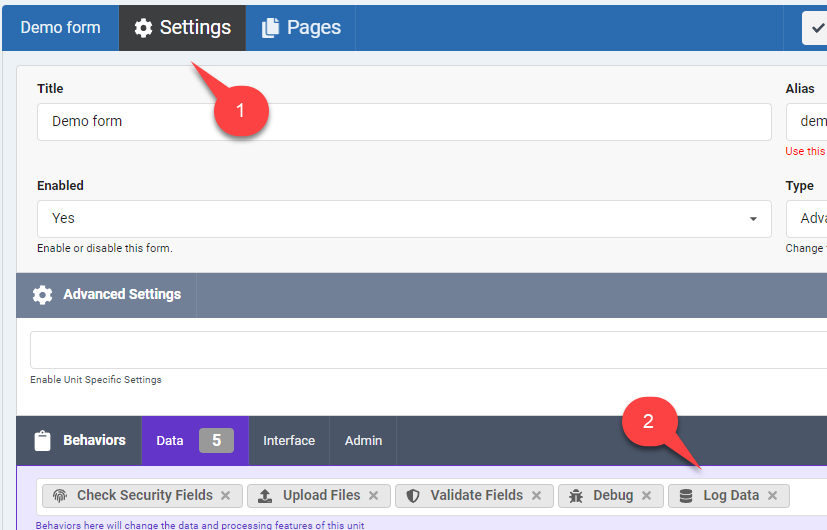
Go back to the Forms Manager and under the "Actions" column, click the actions icon then click "View Log" to find your stored form log data.
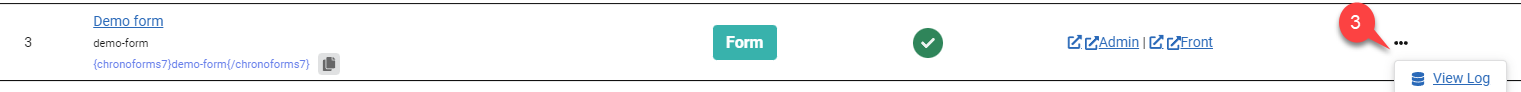
Using Chronoforms8 is strongly recommended over using v7


Comments: