Good morning,
Thank you for your detailed instruction on how to utilise event listeners and triggers. I am however having problems in getting this to work correctly.
I beleive I have setup the trigger and listener to simply hide the checkbox these are associated with however the checkbox is always visible. Am I doing anything wrong here? - Joomla version 5.3.4 and have a valid lifetime license. Thank you for your time
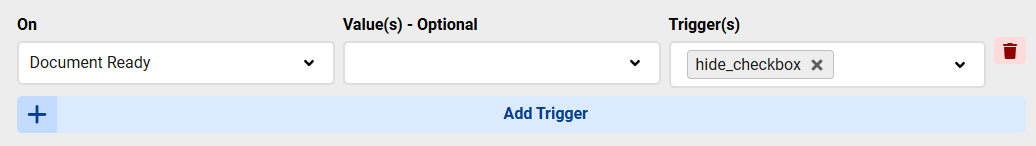

Hi Jason
Did you add both the Trigger and Listener in the checkbox or in different elements ?
The Checkbox is still visible on page load ? if yes then do you have a link to test the form ?
Hi Matt,
Both form listeners and triggers were added to the same element within the checkbox field I’m trying to hide.
Since the current form contains sensitive information and lives are behind a login, I duplicated it, made it public, and removed the sensitive pieces.
Here’s the public version for reference: https://dashboard.hardwaresupportpartners.com.au/index.php/request-form20251013-002743?view=form
While the current listeners and triggers should simplify hiding the “Quantity of Lanes to Defit” checkboxes, ultimately, they need to be hidden unless users select “Defit” on the previous question.
Appreciate your time.
Regards
Jason
Cannot seem to edit the previous post, here is the correct link: https://dashboard.hardwaresupportpartners.com.au/index.php/request-form20251013-002743?view=form

