I'm trying out ChronoForms 6 but I cannot find some things. I imported the form from v4 but now some things are not working.
1) I cannot find where to put the confirmation message. After the user submits the form I would like to show a "thank you" message, where do I put that please?
2) I am able to submit the form without entering the Captcha info., why is that?
3) All the fields are blank when I receive the email. I made sure the field names are correct but not sure what else is causing it. This is my HTML.
<table border="0" cellpadding="5" width="90%">
<tbody>
<tr>
<td width="10%"><strong>Name:</strong></td>
<td width="80%"><span>{data:Name}</span></td>
</tr>
<tr>
<td><strong>Email:</strong></td>
<td><span>{data:Email}</span></td>
</tr>
<tr>
<td><strong>Phone:</strong></td>
<td><span>{data:Phone}</span></td>
</tr>
<tr>
<td valign="top"><strong>Message:</strong></td>
<td valign="top"><span>{data:Message}</span></td>
</tr>
</tbody>
</table>
Thank you!
1) I cannot find where to put the confirmation message. After the user submits the form I would like to show a "thank you" message, where do I put that please?
2) I am able to submit the form without entering the Captcha info., why is that?
3) All the fields are blank when I receive the email. I made sure the field names are correct but not sure what else is causing it. This is my HTML.
<table border="0" cellpadding="5" width="90%">
<tbody>
<tr>
<td width="10%"><strong>Name:</strong></td>
<td width="80%"><span>{data:Name}</span></td>
</tr>
<tr>
<td><strong>Email:</strong></td>
<td><span>{data:Email}</span></td>
</tr>
<tr>
<td><strong>Phone:</strong></td>
<td><span>{data:Phone}</span></td>
</tr>
<tr>
<td valign="top"><strong>Message:</strong></td>
<td valign="top"><span>{data:Message}</span></td>
</tr>
</tbody>
</table>
Thank you!
When you import from an old version, it only imports the form design and not the backend actions. You need to add in the actions.
The new version is different. Can I get some help with the above questions please?
Thanks!
Thanks!
Hi LikeStuff,
Please make sure you have the latest v6 update, then start a new form and test it, you will need to add Email & Message to the "Submit" page "Actions".
Does this help?
Please make sure you have the latest v6 update, then start a new form and test it, you will need to add Email & Message to the "Submit" page "Actions".
Does this help?
Hi Max,
I thought I would remove the old version and did a brand new install with the new version 6 but I cannot access it. I'm getting this message:
An error has occurred.
1054 Unknown column 'Extension.addon_id' in 'field list'
How do I fix it please😟
Thank you
I thought I would remove the old version and did a brand new install with the new version 6 but I cannot access it. I'm getting this message:
An error has occurred.
1054 Unknown column 'Extension.addon_id' in 'field list'
How do I fix it please😟
Thank you
That's a bit weird. Try redownloading and reinstalling the component.
I happened to get the form to send the content but at the top it says:
"You didn't pass the NoCaptcha verification."
I'm guessing I have things set-up incorrectly in the Actions. Can you please take a look and let me know what I need to fix or if I need to add anything else?
Thanks in advance!!
"You didn't pass the NoCaptcha verification."
I'm guessing I have things set-up incorrectly in the Actions. Can you please take a look and let me know what I need to fix or if I need to add anything else?
Thanks in advance!!
You need an event load in the fail event not a loop. And you need to disable the automatic check on the settings page of you want to do the check manually like you are. And if you use a debug it will tell you why it failed
Just keep the Email under "submit" and delete everything you have in Actions, the check security fields under the form settings is better stay enabled!
best regards
best regards
This topic is locked and no more replies can be posted.

