[div wfd-id="179"]There is an ID doublication on chronoformas after upgrade to Chronoforms 7.0.7 on Wordpres 5.6.[div wfd-id="178"][div wfd-id="181"]
This lead to an JQuery error because he find 2 elments with the same name.
Can you give me an adice how to change this behavior?
Best Reagard
Collie-IT
This lead to an JQuery error because he find 2 elments with the same name.
Can you give me an adice how to change this behavior?
Best Reagard
Collie-IT
[div wfd-id="67"]In line 27 of \wp-content\plugins\chronoforms\admin\chronoforms\behaviors\pages\form\form_output.php
would be the ID set. I suggest to add a prefix on this line.
Suddently I still get the Jquery-Error. The jQuery.fn.form.settings in wp-content\plugins\chronoforms\chronog3\assets\js\g3.forms.js gives back undifinided in line 47.
you must add on this line
And change all
in
would be the ID set. I suggest to add a prefix on this line.
Suddently I still get the Jquery-Error. The jQuery.fn.form.settings in wp-content\plugins\chronoforms\chronog3\assets\js\g3.forms.js gives back undifinided in line 47.
you must add on this line
var = jQuery.fn.form.settings;before
$.G3.forms.quickUpload = function(Widget, requestData){
And change all
jQuery.fn.form.settings
in
settings
there is no duplication, this id is created based on the form alias and page name.

