Hi I've read the thread regarding how to create unique tcpdf files using field names and they are being saved correctly on the server; however now I can't find how to attach the unique/renamed tcpdf files to an email as each submission will create a unique pdf filename (in this case I added user last name as part of the file name.) see attached. However, I've searched can't determine the code to include in the email attachment section. Hope there is an easy solution.


Hi amheng5,
The pdf file path can be found in the TCPDF var info by adding a debug after the tcpdf, you can then include the path in the email attachments box:
The pdf file path can be found in the TCPDF var info by adding a debug after the tcpdf, you can then include the path in the email attachments box:
{var:tcpdf_name.path}Best regards
So this is what works for me.
TCPDF config:
and attach PDF file to email config
TCPDF config:
and attach PDF file to email config
Great thread thank you...
So in my case I don't need the unique names I simply need to attach the PDF to the email.
In the Designer Tab - I created a File upload field as per attached image :
In the Success Tab, I created a File uploads section like this :
And the PDF is not attached in the email.....
Guys please can you assist me to get this to simply attach the uploaded PDF to the email sent?
So in my case I don't need the unique names I simply need to attach the PDF to the email.
In the Designer Tab - I created a File upload field as per attached image :
In the Success Tab, I created a File uploads section like this :
And the PDF is not attached in the email.....
Guys please can you assist me to get this to simply attach the uploaded PDF to the email sent?
Hi uriel,
what is exactly not working ? and your PDF content is empty!
Best regards
what is exactly not working ? and your PDF content is empty!
Best regards
The PDF is not attached in the email .
I don't know what else to put in the PDF Content - Please will you highlight to me what to do?
I added a TCPDF in an attempt to have the PDF attached to the email - Do I even need it?
I don't know what else to put in the PDF Content - Please will you highlight to me what to do?
I added a TCPDF in an attempt to have the PDF attached to the email - Do I even need it?
Hey Guys!
Any light on this please? I need to fix this quite urgently please....
Any light on this please? I need to fix this quite urgently please....
By chance, did you turn on the highlighted option "attach to email"?
What is your email settings under Settings tab?
What is your email settings under Settings tab?
You can also follow the demo example of an upload files. click on Demo button
 and select "upload files" link.
and select "upload files" link.
follow the settings used for this demo form.
follow the settings used for this demo form.
Hi uriel,
Please add this to the email attachments box:
Please add this to the email attachments box:
{var:tcpdf7.path}Best regards
This topic is locked and no more replies can be posted.


