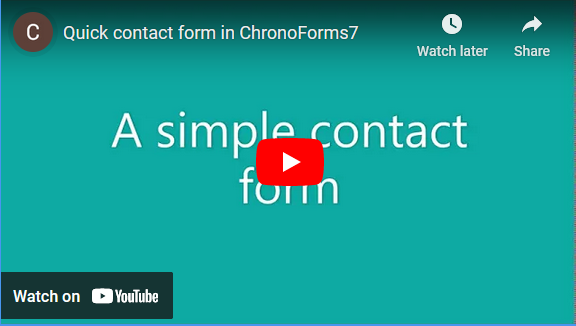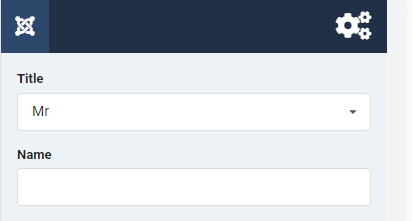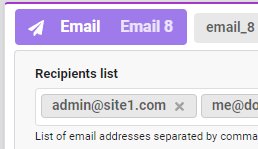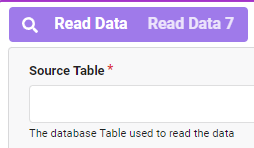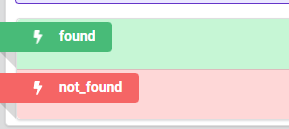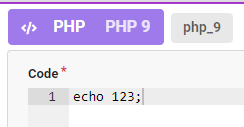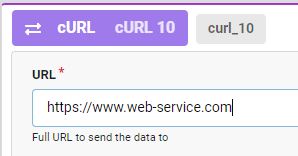The first thing to do after installing Chronoforums, is to check and setup the Permissions on the chronosforums admin HOME screen. (This is the master permissions for your new board and separate from the permission under Categories and Forums Managers.) Even after doing an update, you should check this section, since new permissions may be introduced.
One of the most important things to note about the permissions section, is that permissions are inheritable, this means that if you set some group to be denied from accessing some action (like posting topics) then all children groups will be denied as well, in order to overcome this issue, you should never use denied unless you really want to deny the group and all its children, instead you should use "not set".
As an example, in order to allow everybody to be able to view the topics, you should set the public group to "allowed" under the "Read/View topics" section, this will allow the public and all other groups, even if all others are "not set", since all of them are children of the public group and will inherit the allowed permission.
And in order to only allow the logged in users to "Make posts", you should set both the "Registered" group and the "Super users" group to "allowed", and leave all other groups as "not set", we had to set "super users" to allowed since its not a child of the "registered" group.
Sometimes you want even more control over access to specific categories or forums on your board, this can be done by enabling the "Forums permissions" setting under the "Settings" area.
Once you enable this feature, you will have to go to EVERY category and forum and make sure that the permissions section matches your needs, failing to do will simply render the categories/forums inaccessible.
An important note here is that, categories permissions only affect categories "visibility", which means that, if some category is set to deny access to some users group then it will not be visible for them on the main page, but they can still access the category's direct link and view the forums "list".
If you want to completely block access then you should use the forums permissions section, under your forum's edit page, just set the permissions to your needs (following the same guidelines mentioned earlier), that should be enough to block access or set unique permissions for this forum, like allowing only specific user groups to post new topics under this forum.
One of the most important things to note is, after doing ANY changes to any permissions area, you must login to the site then logout, or the way around, in other words, your current guest/user session must be terminated and reinitialized in order for the new permissions to take effect on your session!
Some Joomla installs have a bug, the guests group is not correctly set after installing Joomla, please make sure to go to the "Users manager" then open the "Options" area (where you do the users configuration) then hit "Save", that should fix the bug, this bug exists in J3.3 and many earlier versions, this bug would cause problems with ChronoForums if not solved as noted above.
Happy permissions setup! :)