OK strap in this is a long one. I'll put it over a few posts .
For your consideration I present to you my Onboarding and Timesheet system, integrated with Xero online account software.
It starts off when a Joomla user enters in all their employment information. via the multi-page onboarding system.
This includes their Superannuation information, which is checked against Xero's list to ensure that they've entered valid information. They can enter their Tax File Number as well, which is checked against the Australian Tax Office's algorithm to ensure they've entered a valid number. It also records their answers to the other Superannuation (Super) Standard Choice and Tax File Number Declaration form answers - such as if they're claiming the tax-free threshold from this payer.
Of course they can just use the employer-nominated fund.
They also upload a copy of their identification and documentation.
They sign the form at the appropriate points, it generates an employement contract for them to read over and sign.
At the end, when they submit it verifies everything and automatically uploads all the employee's details directly to the Xero accounting software, with the correct pay templates and everything. It also sends a copy of the employment agreement to the employee as a PDF.
For your consideration I present to you my Onboarding and Timesheet system, integrated with Xero online account software.
It starts off when a Joomla user enters in all their employment information. via the multi-page onboarding system.
This includes their Superannuation information, which is checked against Xero's list to ensure that they've entered valid information. They can enter their Tax File Number as well, which is checked against the Australian Tax Office's algorithm to ensure they've entered a valid number. It also records their answers to the other Superannuation (Super) Standard Choice and Tax File Number Declaration form answers - such as if they're claiming the tax-free threshold from this payer.
Of course they can just use the employer-nominated fund.
They also upload a copy of their identification and documentation.
They sign the form at the appropriate points, it generates an employement contract for them to read over and sign.
At the end, when they submit it verifies everything and automatically uploads all the employee's details directly to the Xero accounting software, with the correct pay templates and everything. It also sends a copy of the employment agreement to the employee as a PDF.
Right so now you have an employee onboarded and registered with Xero.
Now when the employee does a job for a client it's time for them to create a timesheet entry. They use an autocomplete field to search for the client name (retrieved automatically from Xero) or enter it manually. If there are job codes in the system for that client the worker can select it, otherwise they enter in a job description manually.
Then they enter in the start, finish and break times.
There are two types of jobs - single signed jobs require each entry to be signed by the client. If the client or supervisor is unavailable they toggle the switch, and the admin staff can request the authorisation later.
Group signed jobs let workers enter in their hours and only the nominated team leader has to get the signature.
These screenshots are from desktop (so I can more easily show the whole screen) but of course it's mostly used on mobile and looks great there too.
Team leaders can open up the Group Authorisation page and if they're the nominated team leader on any jobs they can select the job and retrieve the entries awaiting the client's signature.

Then they hand their phone to the client who selects the entries they want to approve, sign it, and submit.
Now when the employee does a job for a client it's time for them to create a timesheet entry. They use an autocomplete field to search for the client name (retrieved automatically from Xero) or enter it manually. If there are job codes in the system for that client the worker can select it, otherwise they enter in a job description manually.
Then they enter in the start, finish and break times.
There are two types of jobs - single signed jobs require each entry to be signed by the client. If the client or supervisor is unavailable they toggle the switch, and the admin staff can request the authorisation later.
Group signed jobs let workers enter in their hours and only the nominated team leader has to get the signature.
These screenshots are from desktop (so I can more easily show the whole screen) but of course it's mostly used on mobile and looks great there too.
Team leaders can open up the Group Authorisation page and if they're the nominated team leader on any jobs they can select the job and retrieve the entries awaiting the client's signature.

Then they hand their phone to the client who selects the entries they want to approve, sign it, and submit.
So the worker has their timesheet all entered into the system - hooray! Now what?
NOW, the admin staff logs on and brings up the list of time sheet entries. I've censored out the worker and client names and the client signatures.
Those client signatures you can click on and it opens in a popup so you can view it more clearly if necessary.
If an entry checks out, the admin staff ticks the box and clicks "Approve selected" and those entries are entered into the Xero accounting software for that employee - correct date, correct hours, everything.
You can sort, order, and filter these results however you need. Clicking on a worker or client name will for example filter by that person or organisation.
Once you've filtered it to give you only the timesheets you want, you can download a PDF copy of it to email to the client or worker.
NOW, the admin staff logs on and brings up the list of time sheet entries. I've censored out the worker and client names and the client signatures.
Those client signatures you can click on and it opens in a popup so you can view it more clearly if necessary.
If an entry checks out, the admin staff ticks the box and clicks "Approve selected" and those entries are entered into the Xero accounting software for that employee - correct date, correct hours, everything.
You can sort, order, and filter these results however you need. Clicking on a worker or client name will for example filter by that person or organisation.
Once you've filtered it to give you only the timesheets you want, you can download a PDF copy of it to email to the client or worker.
The entries that aren't signed for whatever reason show up as "Authorisation Pending". So admin goes into the "Entries Pending Authorisation" screen, selects the ones they want to ask for authorisation for, and clicks the button. One button lets admin specify an email address to send the request to, the other uses the email address on file with Xero for that client.
Now of course clients aren't going to want to have to create an account to do all this, so they're emailed a link with a unique code that when accessed will retrieve all the relevant entries for them to verify and sign for.
This way clients can securely retrieve their authorisation-pending entries without having to log in or sign up.
Now of course clients aren't going to want to have to create an account to do all this, so they're emailed a link with a unique code that when accessed will retrieve all the relevant entries for them to verify and sign for.
This way clients can securely retrieve their authorisation-pending entries without having to log in or sign up.
Speaking of jobs - there's a browser for the job codes that admin adds in, and they can add new jobs and close off finished jobs (by toggling the Open/Closed tag)
On top of all of this there's facility to delete errant authorisations, remove orphan data (jobs with no entries, authorisations with no entries, etc etc), delete entries, and more.
On top of all of this there's facility to delete errant authorisations, remove orphan data (jobs with no entries, authorisations with no entries, etc etc), delete entries, and more.
reserved
reserved
This topic is locked and no more replies can be posted.

