Hi,
We have a form that is 4 pages and we would like to submit the data each time they press the next button to avoid the form timing out as some of the questions are pretty long.
How would I submit the data at each Next Page submit?
Thanks
Paul.
We have a form that is 4 pages and we would like to submit the data each time they press the next button to avoid the form timing out as some of the questions are pretty long.
How would I submit the data at each Next Page submit?
Thanks
Paul.
Hi Paul,
Add a Save Data action on Page 2, then add the new record ID to the form data on the following pages, and add Save Data actions on the following pages too.
Bob
Add a Save Data action on Page 2, then add the new record ID to the form data on the following pages, and add Save Data actions on the following pages too.
Bob
Hi Bob, hope you are well.
I get the first part add the Save Data, but how do I add 'the new record ID' to the following pages? I looked at the available drag on items, but this is not one of them.
Thanks
Paul.
I get the first part add the Save Data, but how do I add 'the new record ID' to the following pages? I looked at the available drag on items, but this is not one of them.
Thanks
Paul.
Hi Bob, hope you are well.I get the first part add the Save Data, but how do I add 'the new record ID' to the following pages? I looked at the available drag on items, but this is
not one of them.
ThanksPaul.
not one of them.
ThanksPaul.
Hi Paul,
With a lot of trial and error I think I have this working. (There may be a better solution!)
I tested with the Demo multi_page form and added a Save Data action to the Page 2 event. That generates an 'aid' value for the new record. To get this into the form data I added a PHP action after the DB Save with this code:
This adds the value of aid to the form data, but to get it carried forward to the next page the PHP Action needs to be followed by a Multi-Page action. I added a second one but I think that dragging the first one down will work as long as it remains before any actions that use data from a previous page.
Once the aid value is in the form data following pages should use that to update the existing record without requiring anything extra to be done.
Bob
With a lot of trial and error I think I have this working. (There may be a better solution!)
I tested with the Demo multi_page form and added a Save Data action to the Page 2 event. That generates an 'aid' value for the new record. To get this into the form data I added a PHP action after the DB Save with this code:
$id = $this->get('save_data10.aid', '');
$this->data('aid', $id, true);Note - data10 is the name of my Save Data action.
This adds the value of aid to the form data, but to get it carried forward to the next page the PHP Action needs to be followed by a Multi-Page action. I added a second one but I think that dragging the first one down will work as long as it remains before any actions that use data from a previous page.
Once the aid value is in the form data following pages should use that to update the existing record without requiring anything extra to be done.
Bob
Hi Bob, thanks for your reply. I tried adding the PHP code as you explained on page 2 after the save data, but get this error:Parse error: syntax error, unexpected '' (T_STRING) in /******/extensions/chronofc/functions/php/php_output.php(6)
: eval()'d code on line 2
I added the code you explained:
$id = $this->get('save_data25.aid', '');
$this->data('aid', $id, true);
Screenshot:
Any ideas?
Thanks
Paul.
: eval()'d code on line 2
I added the code you explained:
$id = $this->get('save_data25.aid', '');
$this->data('aid', $id, true);
Screenshot:
Any ideas?
Thanks
Paul.
Hi Paul,
Did you copy and paste the code from my post here - if so, please try re-typing from scratch. Forum copies seem to contain some odd invisible characters - I got JavaScript errors when trying that.
If that isn't it you could try re-placing the single quotes with double quotes - though single quotes are working fine on my test form.
Bob
Did you copy and paste the code from my post here - if so, please try re-typing from scratch. Forum copies seem to contain some odd invisible characters - I got JavaScript errors when trying that.
If that isn't it you could try re-placing the single quotes with double quotes - though single quotes are working fine on my test form.
Bob
Hi Bob, I retyped the text and now no error, but still saves to separate lines in the db. See below my screenshot of the order of code / save data, is this correct? Also I have tried the Save Data > Write Action to be Auto Detect and Insert Duplicate Key Insert but neither work.
Hi Paul,
Is the ID column in your table named 'aid'? If not you need to replace aid in the code with the correct column name.
What do you see if you add a Debugger action - down at the bottom you should see the value of aid and the DB query that is being created.
Bob
Is the ID column in your table named 'aid'? If not you need to replace aid in the code with the correct column name.
What do you see if you add a Debugger action - down at the bottom you should see the value of aid and the DB query that is being created.
Bob
Hi Bob, yes I am using 'aid' as the column, I have added the debugger as the end action on page 2, please see below for results, it does seem to bring through the aid:
Array
(
[chronoform] => teach-earth
[event] => page2
[title] => Mrs
[first_name] => Paul
[last_name] => Spyker
[email_address] => pspyker@earthwatch.org
[confirm_email] => pspyker@earthwatch.org
[school_name] => ds
[street_1] => sd
[street_2] => sd
[town_city] => dsdsds
[county] => ds
[post_code] => ds
[find_out] => News
[newsletter] =>
[payee] =>
[disadvantagedarea] =>
[Next_Step] =>
[34228dc26f0d52f519647e7f1d44f173] => 15e4979f63a2a9f8c416a632bff219cb
[142cb0b06bce91f2690f0ae42cdceaf3] => c360a5865b91060f75caa08e2144cb12
[Itemid] => 399
[option] => com_content
[view] => article
[id] => 1
[teach-earth] =>
[aid] => 43
)
Array
(
[save_data25] => Array
(
[data] => Array
(
[created] => 2018-04-10 16:34:11
[user_id] => 0
[title] => Mrs
[first_name] => Paul
[last_name] => Spyker
[email_address] => pspyker@earthwatch.org
[confirm_email] => pspyker@earthwatch.org
[school_name] => ds
[street_1] => sd
[street_2] => sd
[town_city] => dsdsds
[county] => ds
[post_code] => ds
[find_out] => News
[newsletter] =>
[payee] =>
[disadvantagedarea] =>
[attend_training] =>
[experiment] =>
[sdgs] =>
[outside_activities] =>
[camp_tents] =>
[group_discussions] =>
[action_plan] =>
[evaluation_process] =>
)
[_success] => Data saved successfully
[log] => Array
(
[0] => INSERT INTO `wzhmj_chronoforms_data_teach-earth` (`created`, `user_id`, `title`, `first_name`, `last_name`, `email_address`, `confirm_email`, `school_name`, `street_1`, `street_2`, `town_city`, `county`, `post_code`, `find_out`, `newsletter`, `payee`, `disadvantagedarea`, `attend_training`, `experiment`, `sdgs`, `outside_activities`, `camp_tents`, `group_discussions`, `action_plan`, `evaluation_process`) values ('2018-04-10 16:34:11', '0', 'Mrs', 'Paul', 'Spyker', 'pspyker@earthwatch.org', 'pspyker@earthwatch.org', 'ds', 'sd', 'sd', 'dsdsds', 'ds', 'ds', 'News', '', '', '', '', '', '', '', '', '', '', '');
)
[var] => Array
(
[created] => 2018-04-10 16:34:11
[user_id] => 0
[title] => Mrs
[first_name] => Paul
[last_name] => Spyker
[email_address] => pspyker@earthwatch.org
[confirm_email] => pspyker@earthwatch.org
[school_name] => ds
[street_1] => sd
[street_2] => sd
[town_city] => dsdsds
[county] => ds
[post_code] => ds
[find_out] => News
[newsletter] =>
[payee] =>
[disadvantagedarea] =>
[attend_training] =>
[experiment] =>
[sdgs] =>
[outside_activities] =>
[camp_tents] =>
[group_discussions] =>
[action_plan] =>
[evaluation_process] =>
[aid] => 43
)
)
[php28] => Array
(
[returned] =>
[var] =>
)
)
Hi Paul,
There is something odd here - you are showing aid = 43 in the form data - yet the Save Data action is showing the same aid = 43 after an INSERT request. The logic does not make sense. Please can you check the sequence of actions to check the logic.
Bob
There is something odd here - you are showing aid = 43 in the form data - yet the Save Data action is showing the same aid = 43 after an INSERT request. The logic does not make sense. Please can you check the sequence of actions to check the logic.
Bob
Hi,
What data provider is used in the "Save data" action ?
Best regards
What data provider is used in the "Save data" action ?
Best regards
Hi Max, the data provider field is blank. Should it contain something and if so what?
Bob, can I send you access to the form, it may be easier than me trying to explain what is what? I will email you the information.
Thanks
Paul.
Bob, can I send you access to the form, it may be easier than me trying to explain what is what? I will email you the information.
Thanks
Paul.
Hi Paul,
I'm not sure but I think that the problem - or a part of it - is that you need to have the Multi-Page action(or a second Multi-Page action) in the Page 2 event (the first time you save data) *after* the Save Data action otherwise the value of aid is not saved and carried forward with the rest of the data. The php29 code you have at the start of the Page 3 action is almost certainly doing nothing useful.
Bob
I'm not sure but I think that the problem - or a part of it - is that you need to have the Multi-Page action(or a second Multi-Page action) in the Page 2 event (the first time you save data) *after* the Save Data action otherwise the value of aid is not saved and carried forward with the rest of the data. The php29 code you have at the start of the Page 3 action is almost certainly doing nothing useful.
Bob
Hi Bob, I don't fully understand your note above, but from what I can tell you are asking me to add another Multi-page action after the save data event. I did this, see below but still it saves each page as a separate line in the database. Am I missing something from you message above?
Hi Paul,
Please move it down below the PHP action where you are adding the aid value to the form data.
Bob
Please move it down below the PHP action where you are adding the aid value to the form data.
Bob
Hi Bob, tried that but still no luck.
Hi Paul,
OK :-(
Please add a Debugger in the Page 3 Event as the last action so we can see what data is there.
Bob
OK :-(
Please add a Debugger in the Page 3 Event as the last action so we can see what data is there.
Bob
Hi Bob, please see below:
Array
(
[chronoform] => teach-earth
[event] => page3
[attend_training] => 1
[experiment] => 1
[sdgs] => 1
[outside_activities] => 1
[camp_tents] => 1
[group_discussions] => 1
[action_plan] => 1
[evaluation_process] => 1
[button5] =>
[34228dc26f0d52f519647e7f1d44f173] => dd793d2c51ffde0863d1b1ff48046373
[142cb0b06bce91f2690f0ae42cdceaf3] => c1875a7e9de37850d1b5fb8caf0be417
[Itemid] => 399
[option] => com_content
[view] => article
[id] => 1
[teach-earth] =>
[aid] =>
)
Array
(
[php29] => Array
(
[returned] =>
[var] =>
)
[save_data26] => Array
(
[data] => Array
(
[created] => 2018-04-17 15:48:15
[user_id] => 0
[title] =>
[first_name] =>
[last_name] =>
[email_address] =>
[confirm_email] =>
[school_name] =>
[street_1] =>
[street_2] =>
[town_city] =>
[county] =>
[post_code] =>
[find_out] =>
[newsletter] =>
[payee] =>
[disadvantagedarea] =>
[attend_training] => 1
[experiment] => 1
[sdgs] => 1
[outside_activities] => 1
[camp_tents] => 1
[group_discussions] => 1
[action_plan] => 1
[evaluation_process] => 1
[what_is_your_profession_please_check_all_that_apply] =>
[work_type] =>
[education_level] =>
[environmental_education_activities] =>
[why_join] =>
)
[_success] => Data saved successfully
[log] => Array
(
[0] => INSERT INTO `wzhmj_chronoforms_data_teach-earth` (`created`, `user_id`, `title`, `first_name`, `last_name`, `email_address`, `confirm_email`, `school_name`, `street_1`, `street_2`, `town_city`, `county`, `post_code`, `find_out`, `newsletter`, `payee`, `disadvantagedarea`, `attend_training`, `experiment`, `sdgs`, `outside_activities`, `camp_tents`, `group_discussions`, `action_plan`, `evaluation_process`, `what_is_your_profession_please_check_all_that_apply`, `work_type`, `education_level`, `environmental_education_activities`, `why_join`) values ('2018-04-17 15:48:15', '0', '', '', '', '', '', '', '', '', '', '', '', '', '', '', '', '1', '1', '1', '1', '1', '1', '1', '1', '', '', '', '', '');
)
[var] => Array
(
[created] => 2018-04-17 15:48:15
[user_id] => 0
[title] =>
[first_name] =>
[last_name] =>
[email_address] =>
[confirm_email] =>
[school_name] =>
[street_1] =>
[street_2] =>
[town_city] =>
[county] =>
[post_code] =>
[find_out] =>
[newsletter] =>
[payee] =>
[disadvantagedarea] =>
[attend_training] => 1
[experiment] => 1
[sdgs] => 1
[outside_activities] => 1
[camp_tents] => 1
[group_discussions] => 1
[action_plan] => 1
[evaluation_process] => 1
[what_is_your_profession_please_check_all_that_apply] =>
[work_type] =>
[education_level] =>
[environmental_education_activities] =>
[why_join] =>
[aid] => 60
)
)
)
This topic is locked and no more replies can be posted.

