Hi there.
First I want to thank you for a great job with CC and CF.
I have a site with a quite a lot of joomla-user-groups. It has to do with Joomla-tools Docman. Anyway there are a CCv5 to administrate a database table. All of a sudden permissions have disappeared for superusers, and they can not be set. I choose allowed, and save. It says saved successfully, but no permissions were saved. I need to set permission to view, edit and delete. How can I fix this? Would CC v6 solve this?
I managed to get the connection show at all by temporarily delete a couple of usergroups and save permissions. But now I am stuck at same spot again.
First I want to thank you for a great job with CC and CF.
I have a site with a quite a lot of joomla-user-groups. It has to do with Joomla-tools Docman. Anyway there are a CCv5 to administrate a database table. All of a sudden permissions have disappeared for superusers, and they can not be set. I choose allowed, and save. It says saved successfully, but no permissions were saved. I need to set permission to view, edit and delete. How can I fix this? Would CC v6 solve this?
I managed to get the connection show at all by temporarily delete a couple of usergroups and save permissions. But now I am stuck at same spot again.
Hi matcarls,
How many user groups ? if you have a LOT of fields on a page and your server does not support the big number then the fields values are trimmed on saving, if this is the case then you will need to configure the server for that to work!🙂
Please check the "max input" under the System information > PHP in your joomla admin area
Best regards
How many user groups ? if you have a LOT of fields on a page and your server does not support the big number then the fields values are trimmed on saving, if this is the case then you will need to configure the server for that to work!🙂
Please check the "max input" under the System information > PHP in your joomla admin area
Best regards
Hi again
Thank you that solved it. I have been scratching my head over this for ages. That was not a solution I expected. But it did the trick. Everything works now.
Regards
Mattias
Thank you that solved it. I have been scratching my head over this for ages. That was not a solution I expected. But it did the trick. Everything works now.
Regards
Mattias
Max,
This did not work for me... I upped the max_input_variables from 10000 to 50000 and this did not fix the problem. Clicking on Update or Save returns a blank display in Chrome; n IE it shows a 501 error.
Name Location Type Version Date
ChronoConnectivity5 Administrator Component 5.0.6 December 2016
ChronoConnectivity5 Site Plugin V5.0 08.Dec.2013
ChronoConnectivity5 Package Site Package V5.0 2015
Chronoforms5 Site Plugin V5.0 08.Dec.2013
ChronoForms5 Site Module V5 RC1.2 December 2013
ChronoForms5 Administrator Component 5.0.16 August 2017
ChronoForms5 Package Site Package V5.0 2016
This did not work for me... I upped the max_input_variables from 10000 to 50000 and this did not fix the problem. Clicking on Update or Save returns a blank display in Chrome; n IE it shows a 501 error.
This error (HTTP 501 Not Implemented or HTTP 505 Version Not Supported) means that the website you are visiting doesn’t currently have the ability to display the webpage, or support the HTTP version used to request the page.
Name Location Type Version Date
ChronoConnectivity5 Administrator Component 5.0.6 December 2016
ChronoConnectivity5 Site Plugin V5.0 08.Dec.2013
ChronoConnectivity5 Package Site Package V5.0 2015
Chronoforms5 Site Plugin V5.0 08.Dec.2013
ChronoForms5 Site Module V5 RC1.2 December 2013
ChronoForms5 Administrator Component 5.0.16 August 2017
ChronoForms5 Package Site Package V5.0 2016
Actually, I tried changing other values on the Settings Tab for this Connection.
I get the same result!
I get the same result!
Now I have tried simply changing the Connection name, and the save fails!
I have tried saving other connections... CCv5 is not saving any modifications to any connections... I need help with the best way to debug this issue!
This topic is locked and no more replies can be posted.

