Published on
3 ways to validate your domain
1 - Free Trial
use the free trial button in your Chronoforms validation page:
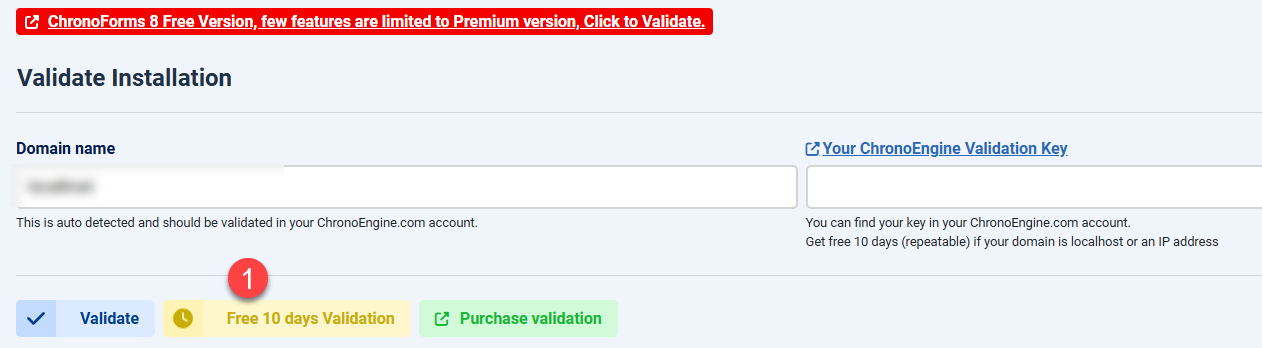
2- Free Development Validation
if the domain name under which the ChronoForms extension/plugin is installed is called "localhost" or is an IP address (ex: 10.11.12.0) then you can just use your validation key directly which is available in your ChronoEngine.com account under My Validations:
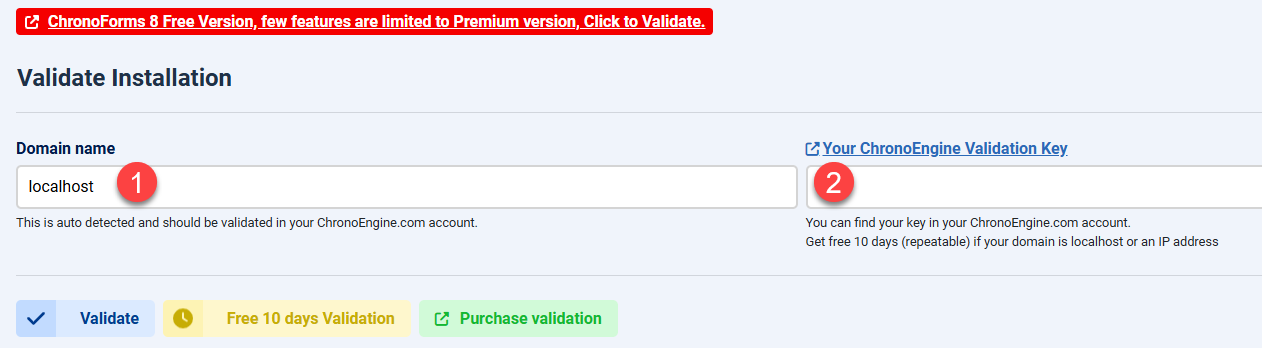
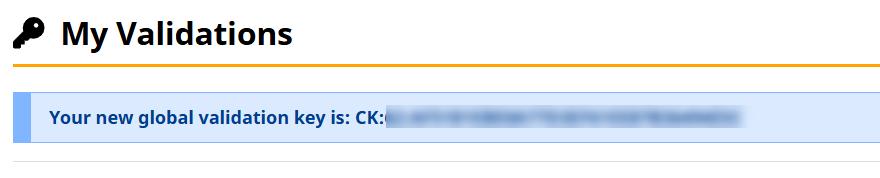
3- Paid Validation
if you need more than 10 days validation OR your domain is neither localhost nor an IP address, then you need to purchase a subscription, after that you can validate your domain on ChronoEngine.com Validations Page and you can use your key as in step #2:
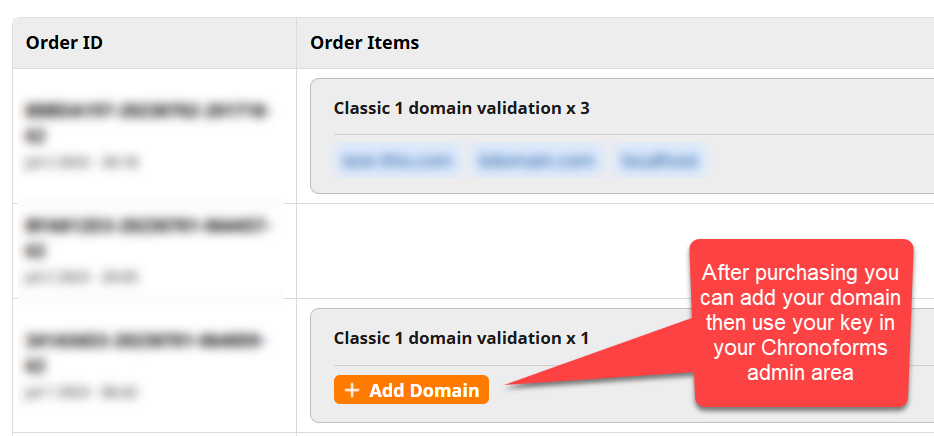


Comments: