ChronoMyAdmin works for both Joomla & WordPress, which means that you can also use it to manage your WordPress websites databases even if you have no access to phpmyadmin on the same web server.
What is ChronoMyAdmin
ChronoMyAdmin is a Joomla admin database tool, designed to simplify Joomla database management. Unlike phpMyAdmin, which can be complex or inaccessible within the Joomla admin panel, ChronoMyAdmin offers a user-friendly interface to manage database tables directly from your Joomla backend.
Perfect for Joomla 3, 4, and 5 administrators, this phpMyAdmin alternative for Joomla enables you to browse, edit, and optimize tables without needing hosting control panel access, making database tasks seamless.
Key Features of the ChronoMyAdmin Joomla extension
- Manage Database Tables: List, create, drop, truncate, rename, or optimize tables effortlessly.
- Edit Table Rows: Browse, search, edit, delete, or create table rows for precise control.
- Control Table Columns: List, create, edit, or delete columns to customize your database.
- Optimize Indexes/Keys: List, create, or delete table indexes and keys for better performance.
How to Use ChronoMyAdmin
Access ChronoMyAdmin from the Joomla Components menu (Joomla 4/5) or Extensions menu (Joomla 3). The homepage lists all database tables, allowing you to:
- Click a table name to browse rows or view its structure.
- Search, truncate, or drop tables as needed.
- Manage columns and indexes seamlessly.
As a leading phpMyAdmin alternative for Joomla, ChronoMyAdmin simplifies Joomla database management for admins of all levels.
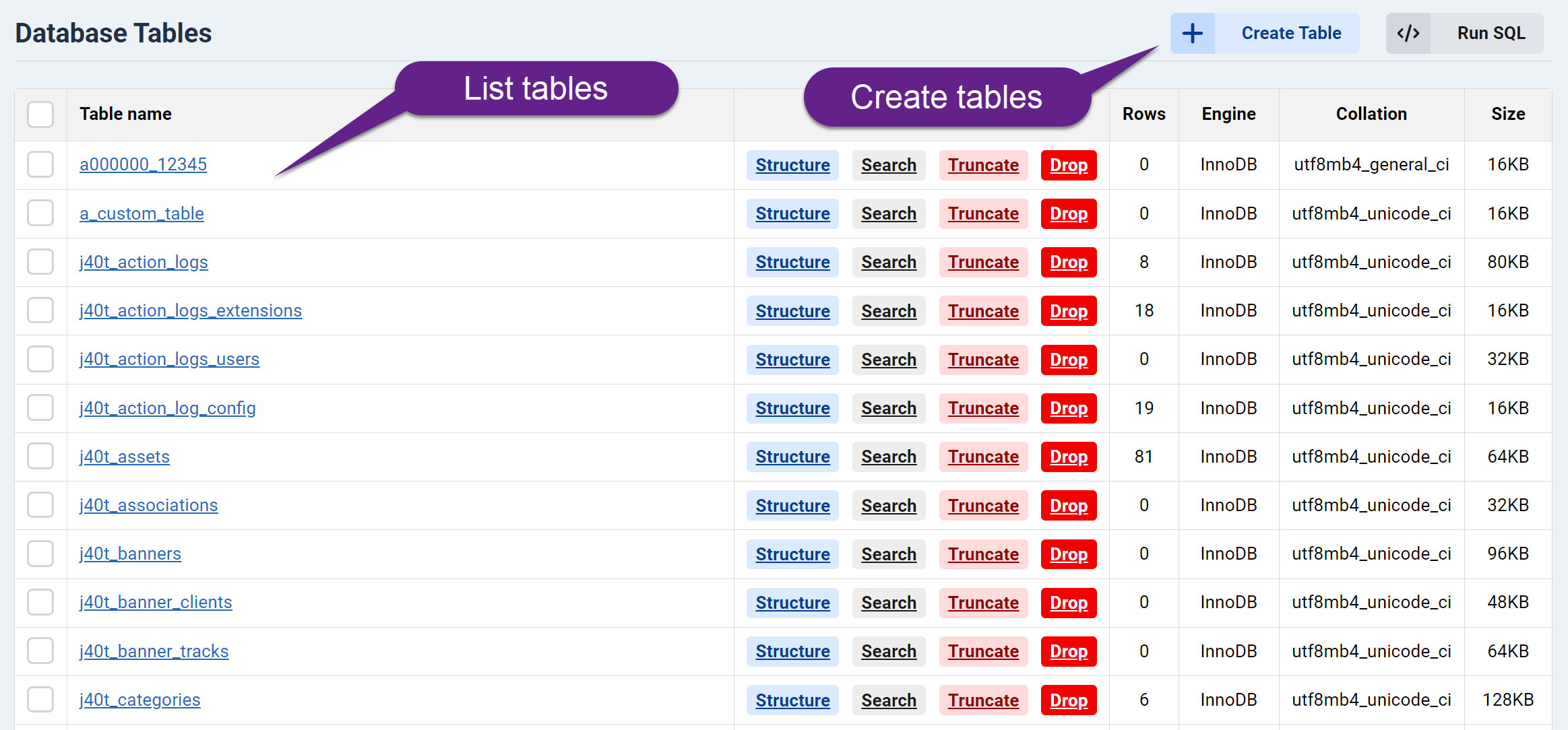
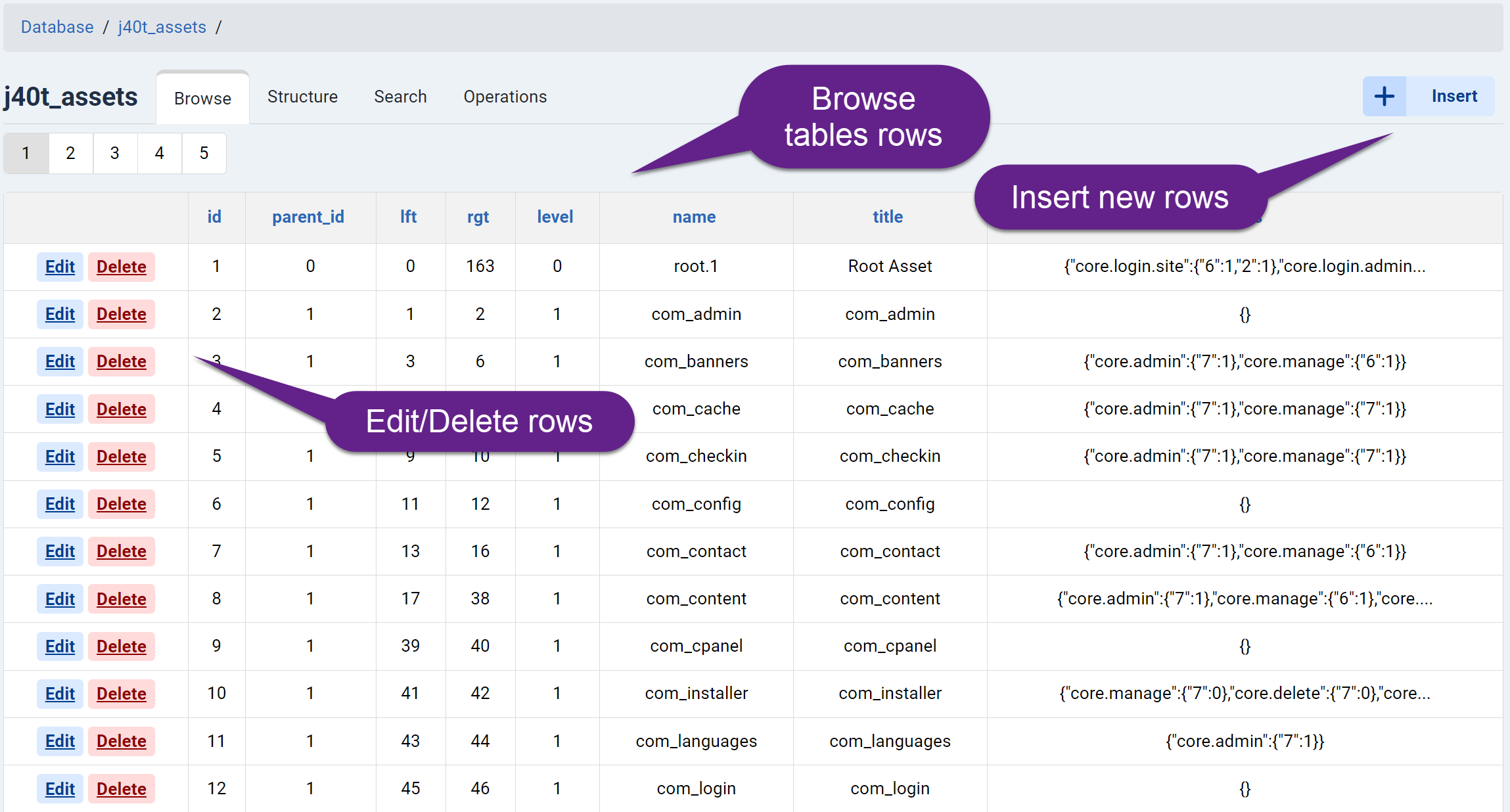
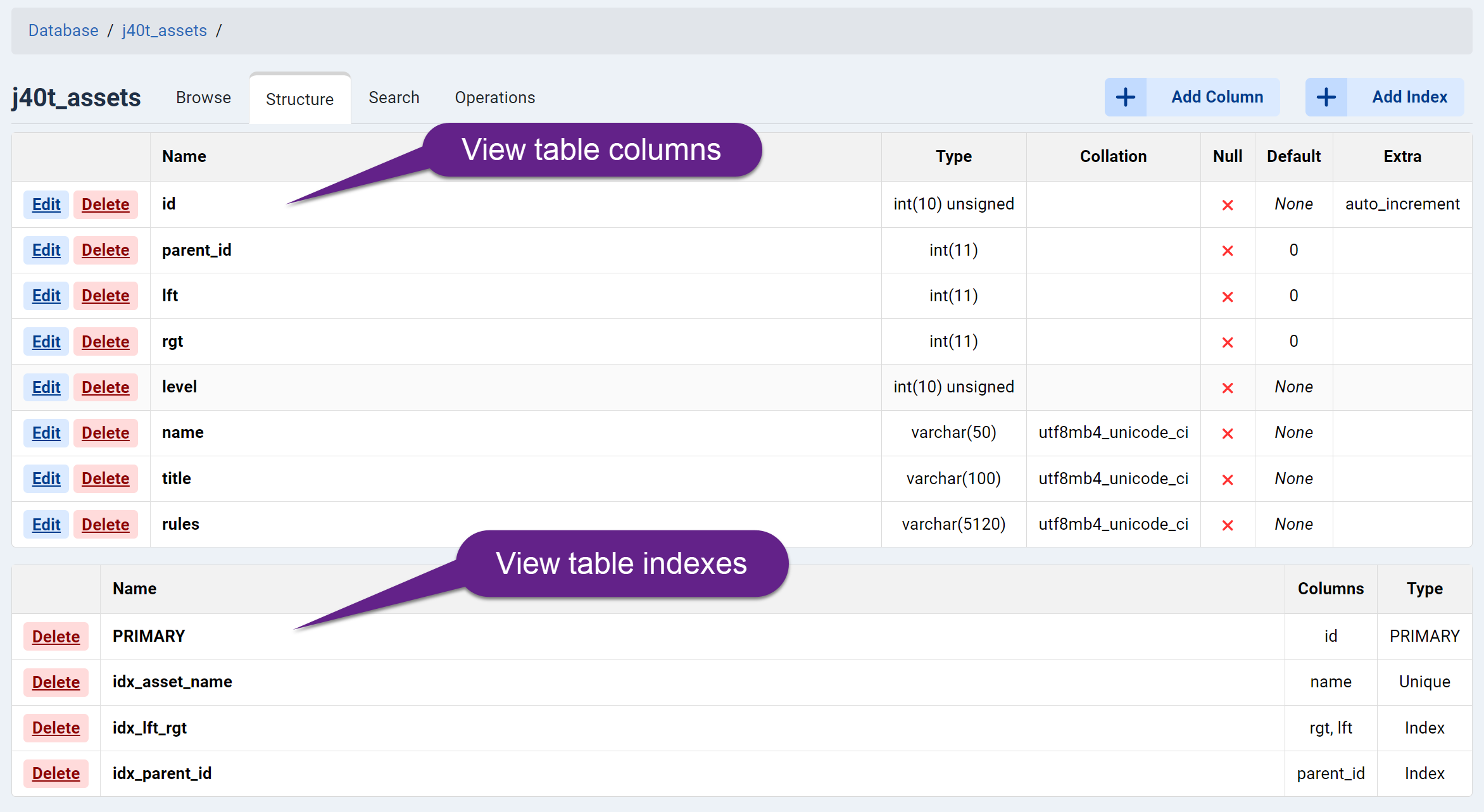


Comments: