Hello,
I have built a form in v6 and have some fields set as required. When I try and complete the form on the frontend and do not fill a required field, then click Submit, nothing happens. I get a spinning circle overlay and nothing else?
I have added Validation error text to each field, and added a Validate Fields with Event loader at the top of the Submit Actions, yet still get a forever spinning circle overlay.
What have I done incorrectly?
Thanks
Lee
I have built a form in v6 and have some fields set as required. When I try and complete the form on the frontend and do not fill a required field, then click Submit, nothing happens. I get a spinning circle overlay and nothing else?
I have added Validation error text to each field, and added a Validate Fields with Event loader at the top of the Submit Actions, yet still get a forever spinning circle overlay.
What have I done incorrectly?
Thanks
Lee
Most propably a javascript error, please check the browser's console or post a link to the form!
Hello,
Looking in the console there is this error:
Uncaught Error: Bootstrap's JavaScript requires at least jQuery v1.9.1 but less than v4.0.0
Could this be the issue?
The form is available at:
https://www.hunterpanels.com/quote-form-dec-2020
From the first dropdown you can select the option, TEST Lee stormcreativedesign, as this will then only email to me.
Thanks
Lee
Looking in the console there is this error:
Uncaught Error: Bootstrap's JavaScript requires at least jQuery v1.9.1 but less than v4.0.0
Could this be the issue?
The form is available at:
https://www.hunterpanels.com/quote-form-dec-2020
From the first dropdown you can select the option, TEST Lee stormcreativedesign, as this will then only email to me.
Thanks
Lee
I think I may have solved the issue, it was a Javascript conflict, I have jQuery Easy installed, and it was causing issues with the Form and template. I've now modified the settings with JQuery Easy and the validation now works and displays the errors.
Hello,
Now I have the validation sorted, my client has asked another question!
On the Calendar option is it possible to restrict the calendar pop up to only allow selections from today's date and into the future. So do not allow historical dates to be selected? Is there a validation rule I can use? Is there an example I can look at?
Thanks
Lee
Now I have the validation sorted, my client has asked another question!
On the Calendar option is it possible to restrict the calendar pop up to only allow selections from today's date and into the future. So do not allow historical dates to be selected? Is there a validation rule I can use? Is there an example I can look at?
Thanks
Lee
Yes, in the Calendar starting date setting you may use:
{date:}
Max,
Thanks so much for the help, one final question, if I may! :-)
I've been trying to format my email as the client requires a custom HTML format. I'm fine adding the fields of data to display in the HTML of the email. But my form has a dynamic repeater area and I need to then format the data results as a table row for each 'set' of data.
I have set up a Loop for each of the fields and then called them within the HTML code of my email. As you can see from the attached screenshots, the data is being rendered in one long line and not a row for each set of repeated data.
What have I done incorrectly? How can I get my repeater data to render as individual table rows in the final email?
Thanks again! :-)

Thanks so much for the help, one final question, if I may! :-)
I've been trying to format my email as the client requires a custom HTML format. I'm fine adding the fields of data to display in the HTML of the email. But my form has a dynamic repeater area and I need to then format the data results as a table row for each 'set' of data.
I have set up a Loop for each of the fields and then called them within the HTML code of my email. As you can see from the attached screenshots, the data is being rendered in one long line and not a row for each set of repeated data.
What have I done incorrectly? How can I get my repeater data to render as individual table rows in the final email?
Thanks again! :-)

Can anyone offer a solution to my formatting in an email of repepated fields?
Thanks
Thanks
Try to build the whole Email html code in a PHP action, return the html as a string and use it in the email body setting
You need to login to be able to post a reply.

