Hello,
I have a big problem.
I used and adapted a demo for my project.
After the update from CC the names of the functions are now gone and my whole form does not work anymore ....
many Greetings
F.
I have a big problem.
I used and adapted a demo for my project.
After the update from CC the names of the functions are now gone and my whole form does not work anymore ....
many Greetings
F.
<img src="https://www.sommerfugl.de/_adat/screen.jpg" alt="">
The new update today? Try reinstalling the latest CC followed by the latest CF.
Hi
I bought "Elastic 90 days" yesterday and re-validated CC and CF.
That's the only reason I can imagine that an update has come today.
Unfortunately, I can not take back the update.
I bought "Elastic 90 days" yesterday and re-validated CC and CF.
That's the only reason I can imagine that an update has come today.
Unfortunately, I can not take back the update.
What do I do now? My whole CC form does not work anymore. And I had to extend the Elastic validation, because the period has expired. So I can not do any re-installation anyway.
Fixing the database did not help either. Cache does not empty either.
I do not know what happens when I completely install the free CC version again and once again do the purchased validation.
It's not possible to create a completely new form either. I tried. After saving, the designation of Data save and Read Data under Functions is missing again.
Fixing the database did not help either. Cache does not empty either.
I do not know what happens when I completely install the free CC version again and once again do the purchased validation.
It's not possible to create a completely new form either. I tried. After saving, the designation of Data save and Read Data under Functions is missing again.
So:
I have a recent backup of last night installed and the updates again recorded.
The updates are not, I have some time tested.
But a test from me has recognized the problem, it must be a bug.
If I change something on the form and then save again, then the function names disappear.
The problem affects all CC forms!
It can only be this way:
90 days ago I bought an Elastic version for 90 days.
7 days before the deadline, the problems with the missing function names occur.
Yesterday, with the purchase of a new Elastic version for 90 days, I extended the term of the component. This requires a new validation. I did this.
But the problem has not disappeared with the new validation. It remains.
How can the support help me now? I can not use a CC form in the Elastic version!
F.
I have a recent backup of last night installed and the updates again recorded.
The updates are not, I have some time tested.
But a test from me has recognized the problem, it must be a bug.
If I change something on the form and then save again, then the function names disappear.
The problem affects all CC forms!
It can only be this way:
90 days ago I bought an Elastic version for 90 days.
7 days before the deadline, the problems with the missing function names occur.
Yesterday, with the purchase of a new Elastic version for 90 days, I extended the term of the component. This requires a new validation. I did this.
But the problem has not disappeared with the new validation. It remains.
How can the support help me now? I can not use a CC form in the Elastic version!
F.
ChronoConnectivity_V6.0.11. After upgrade function's name and its value disappeared. This results in a general malfunction. The views no longer find the functions
Hello?
Is someone on the problem off ???
It's a bug and I'm pretty much on the hose now because I'm getting stuck.
Again as a hint:
Everything worked up to the point when I recorded the Elastic extension. The CC and the CF versions were up to date!
The problem only occurred when I bought and recorded a new Elastic version a few days before the first Elastic validation expired.
After the extension, CC will not work as described earlier.
If you play this extension, then you will also be asked via Joomla to update CC and CF, although already before the current versions were installed.
I have tested it several times now, because luckily I got back-ups from the database from the provider. So I was able to reset the database on the stand before importing the 2nd Elastic version.
F.
Is someone on the problem off ???
It's a bug and I'm pretty much on the hose now because I'm getting stuck.
Again as a hint:
Everything worked up to the point when I recorded the Elastic extension. The CC and the CF versions were up to date!
The problem only occurred when I bought and recorded a new Elastic version a few days before the first Elastic validation expired.
After the extension, CC will not work as described earlier.
If you play this extension, then you will also be asked via Joomla to update CC and CF, although already before the current versions were installed.
I have tested it several times now, because luckily I got back-ups from the database from the provider. So I was able to reset the database on the stand before importing the 2nd Elastic version.
F.
Might need to email the Dev for that one, use the contact link up top
Thanks for the information.
I used the contact form at the top and wrote an e-mail this morning.
So far I have not received an answer. Let's see if maybe someone reports.
The days until the expiration of the extended validation are still running, although I can not do anything in the time with CC. :-(
I used the contact form at the top and wrote an e-mail this morning.
So far I have not received an answer. Let's see if maybe someone reports.
The days until the expiration of the extended validation are still running, although I can not do anything in the time with CC. :-(
Hi all
Same problem ..... is there a solution for that issue? My users should share data on my page ....... it´s not possible ........ argh .....
Same problem ..... is there a solution for that issue? My users should share data on my page ....... it´s not possible ........ argh .....
Hi. I have the same problem. It happens when I save a connection even if no changes made. When adding a database function, the default name appears. However, once the connection is saved all the database function names disappear.
Also having this problem. Thankfully I was working on a new connection when it happened the first time. We use CC and CF for a lot of our management areas on different sites, but now we can't edit any of our connections with each item in the Functions tab losing its name and breaking the whole thing.
I dont understand this updates supposed to help but each update i feel scary
i just saved the CC and names disappear i dont have elastic or whatever it is simply CC function names are gone and looks like you dont want us to change the names of functions like db read anymore
i just saved the CC and names disappear i dont have elastic or whatever it is simply CC function names are gone and looks like you dont want us to change the names of functions like db read anymore
I can confirm this error too now. Saving a connection removes the name of read/save data actions. Additionally, some categories in views are not shown correctly and there are errors.


Looks like the NAME field is missing in CC, so that's why the names aren't being saved.


I created a fresh connection and one of each type under view and function. After saving, most of the default names were removed (since the name field is missing). Hopefully this will help track down the issue. I can't seem to upload screenshots, so I marked those with three asterisks (***) that have name fields intact after saving.
=== VIEWS ===
Widgets
- Chart ***
- Divider
- Google Maps
- Header
- Paginator ***
- Search ***
- Row Selector
- Sorting Link
Custom
- CSS
- HTML
- JavaScript
- Stored Block
Lists
- Details List ***
- Repeater ***
- Table ***
Fields
- Button
- Calendar
- Checkbox
- Checkboxes
- File Field
- Password field
- Radios group
- Dropdown
- Text field
- Textarea
Advanced Fields
- Hidden field
- Google Address
- Rating
Security Fields
- Honeypot
- Google reCaptcha
Areas
- Form area
Elements
- Link ***
- Task Button ***
- Toolbar Button ***
=== FUNCTIONS ===
Payments
- 2CO Listener
- 2CO redirect
- PayPal IPN
- PayPal Redirect
Security
- Check Honeypot
- Check Google reCaptcha
- Validate Data
Files
- CSV
- CURL
- Download
- File Info
- TCPDF
- Upload files
Basic
- Custom code ***
- Email
- Message
- Redirect
- Stored Block
Logic
- Data Builder 2
- Loop ***
- PHP ***
- Switch ***
Database
- Delete Data
- Read Data
- Save Data
Joomla
- Login
- Plugins
- Save custom fields
- Save User
- User activation
Services
- Session Cart ***
- Zapier webhook
=== VIEWS ===
Widgets
- Chart ***
- Divider
- Google Maps
- Header
- Paginator ***
- Search ***
- Row Selector
- Sorting Link
Custom
- CSS
- HTML
- JavaScript
- Stored Block
Lists
- Details List ***
- Repeater ***
- Table ***
Fields
- Button
- Calendar
- Checkbox
- Checkboxes
- File Field
- Password field
- Radios group
- Dropdown
- Text field
- Textarea
Advanced Fields
- Hidden field
- Google Address
- Rating
Security Fields
- Honeypot
- Google reCaptcha
Areas
- Form area
Elements
- Link ***
- Task Button ***
- Toolbar Button ***
=== FUNCTIONS ===
Payments
- 2CO Listener
- 2CO redirect
- PayPal IPN
- PayPal Redirect
Security
- Check Honeypot
- Check Google reCaptcha
- Validate Data
Files
- CSV
- CURL
- Download
- File Info
- TCPDF
- Upload files
Basic
- Custom code ***
- Message
- Redirect
- Stored Block
Logic
- Data Builder 2
- Loop ***
- PHP ***
- Switch ***
Database
- Delete Data
- Read Data
- Save Data
Joomla
- Login
- Plugins
- Save custom fields
- Save User
- User activation
Services
- Session Cart ***
- Zapier webhook
Hi all,
Apologies for that, just released a new Connectivit update to fix the issue!
It's problem with the view/function name as some users have noted, it has nothing to do with the validation.
Best regards
Apologies for that, just released a new Connectivit update to fix the issue!
It's problem with the view/function name as some users have noted, it has nothing to do with the validation.
Best regards
Ok, I have to re-enter the terms and save. If only I knew how they were … ;-)
I have updated to version 6.0.12
But when I save, it deletes all the function's name😟
What can I do to resolve?
But when I save, it deletes all the function's name😟
What can I do to resolve?
Update worked for me. It didn't repair the pieces that had broken, but I was at least able to recreate them and they saved properly this time.
If your connection previously deleted all the names you will need to update and then put all the names back in. The names weren't hidden they were GONE there's no way to recover then except from a backup.
I have updated to last version, but when I save I have varios error messages...
For me doesn't work😟
I tried to reopen the old connections, and even to create new ones, but unfortunately I can no longer insert the name into the "read / delete / save data" fields , and also the "sorting list" and "form area" fields in the views
I tried to reopen the old connections, and even to create new ones, but unfortunately I can no longer insert the name into the "read / delete / save data" fields , and also the "sorting list" and "form area" fields in the views
If this problem still persists for you then please make sure that you update Connectivity AFTER Chronoforms, the Connectivity update has the problem fixed but some files in the forms still have the issue.
If your view names were removed then they can be restored from a backup file, or just add them again quickly.
Best regards
I have updated to last version, but when I save I have varios error messages...
If your view names were removed then they can be restored from a backup file, or just add them again quickly.
Best regards
is not only a view/function name problem but in forms view the list of all the views are lost
this is a big problem cause reconnect and rewrite hundreds of settings is impossible.
i have a backup from akeeba but how can i extract only my forms without reinstall the entire site?
this is a big problem cause reconnect and rewrite hundreds of settings is impossible.
i have a backup from akeeba but how can i extract only my forms without reinstall the entire site?
Restore the backup to your computer with XAMPP and then backup the form
thank you, i restored with XAMPP
i think that should be implemented a newsletter on updates for registered CF6 CC6 indicating how to update them and in wich order.
i think that should be implemented a newsletter on updates for registered CF6 CC6 indicating how to update them and in wich order.
Hi,
install CF6.1.4 and CC6.0.12 after, corrected the issue of the read_data name
install CF6.1.4 and CC6.0.12 after, corrected the issue of the read_data name
Previously I posted that updating resolved my issue, and it did for a time, but today it's back. What do I do now? I thought about uninstalling both CC and CF and then reinstalling them, but this site has dozens of forms so that would take some time.
This topic is locked and no more replies can be posted.





