All of a sudden, and for no apparent reason two forms that were previously working fine on my site are generating the The reCAPTCHA wasn't entered correctly. Please try it again. error message. I've added a debugger and this is what I get:
Thanks
Ken
Array
(
[chronoform] => feedback
[event] => submit
[Date] =>
[Title] => Mr
[FirstName] => Ken
[Surname] => McMahon
[Department] =>
[TeamMember] =>
[Source] =>
[NoReason] =>
[Improvement] =>
[email] => 07976433223
[g-recaptcha-response] => 03AOLTBLSZHfwO33PRdq0YWZYlM1rKWUMS_cTSj3ti881x_Psw75BdJXlFFBth5OzJGot5BN3jgscHNIQ5-EpvW5bSh-pa1U953D4cwVJR7ZUbXa3ERdynRH64_-ryZFfA466v_eJUrIgK7lqNTdaCYFQORSlo48JZH-gaMZyCysRdgd_NQAF74T0XnujA1EqnPHVgSP5H74WbFIBJm7o1aW7qegbEGjgslcZLRlfqmVGPcs9C9tXkA695WUkEIq5-8MaORrSdldmMOs1o2q5JHWBY90epu_nuniY7jvbca7UEnTCYWYvRki7X940NPylup6guFO3Vk1Cb
[Submit] => Submit
)Any ideas what might be causing this?Thanks
Ken